Confirm your identity and verify your data to access services online quickly, securely and with confidence with a participating financial institution by using your existing credentials for faster verification. (You can see a list here.)
Available through select organizations, you can use Interac verification service when you’re verifying your account or membership. Interac verification service will not have any access to the credentials you use to log in to your financial institution and your information will also be encrypted to protect this data.
*Note that images and user screens displayed are for illustrative purposes only.
Before you start, you’ll need:
- An account with a participating Canadian financial institution
- Access to online banking through your financial institution
Here’s what to do:
-
On the website for the service provider you’re using, look for the Interac verification service option, which will redirect you to begin the process.
-
Select your financial institution from the list of network participants¹ provided. You will then be redirected to the login page of your selected financial institution.
-
Once redirected to your financial institution’s sign-in page, you’ll be prompted to complete the login process. Interac will not have any access to your login information.
-
You will be asked to confirm your consent to share the information with the organization requesting it.
You will be asked to review the information you are consenting to share with the requesting organization.
You may be prompted to share additional information as required by the requesting organization to complete your application — for example, your credit profile. Click the “add” button to agree, or “cancel” to decline.
-
Once your verification is complete, you will be redirected back to the requesting organization’s website.
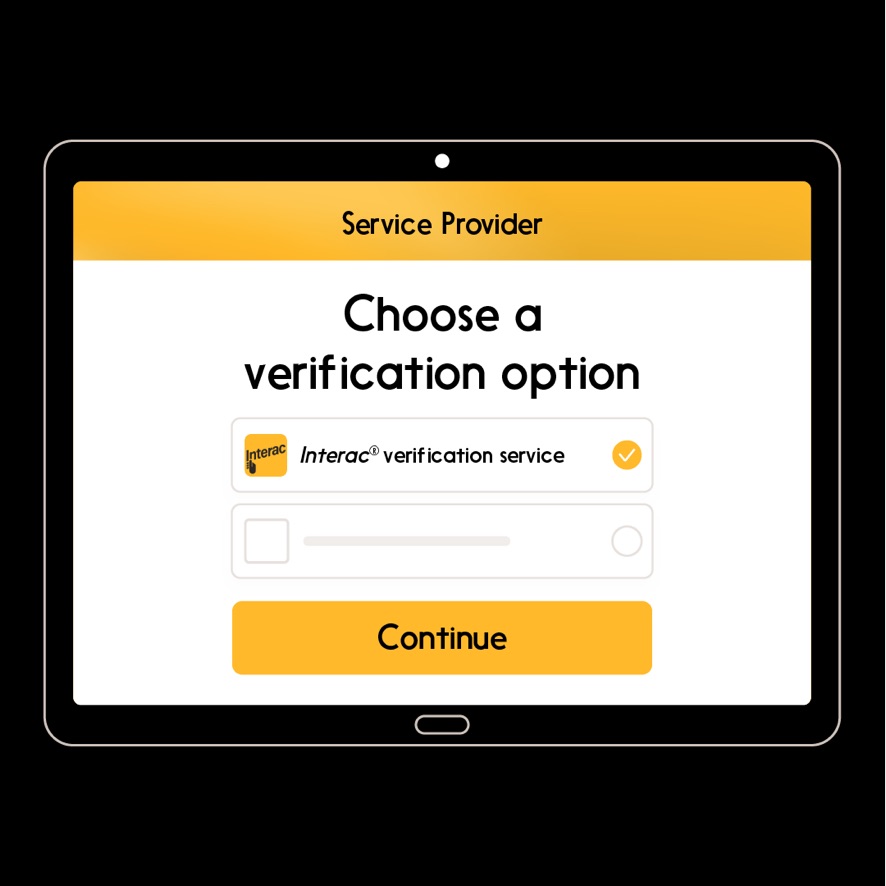


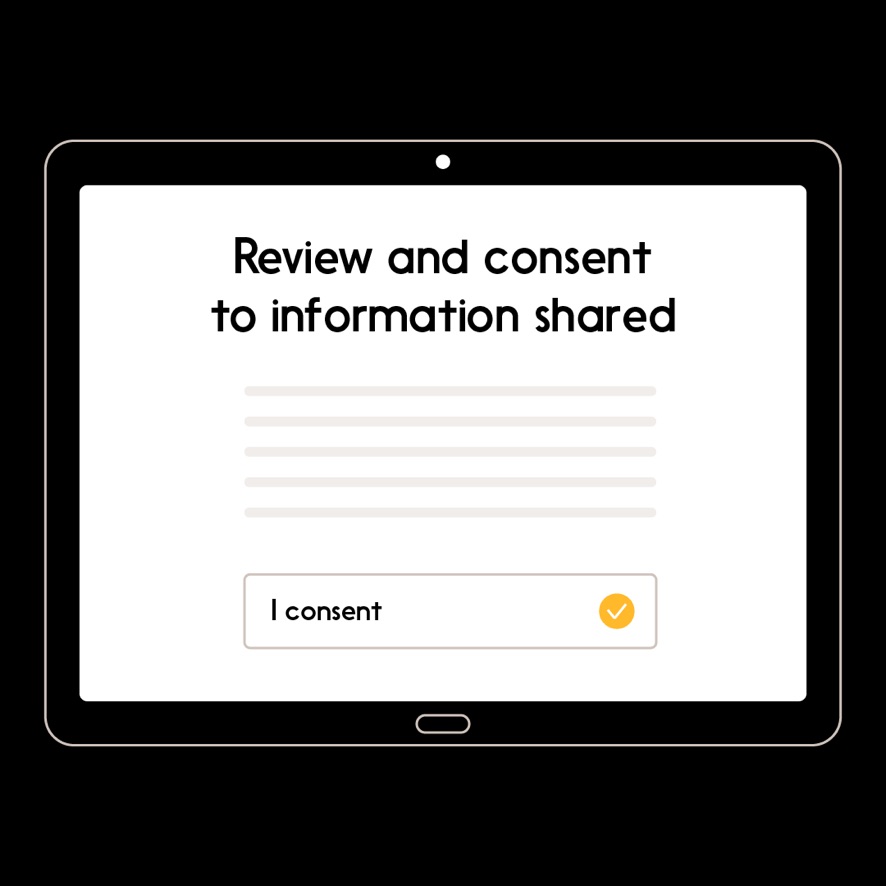
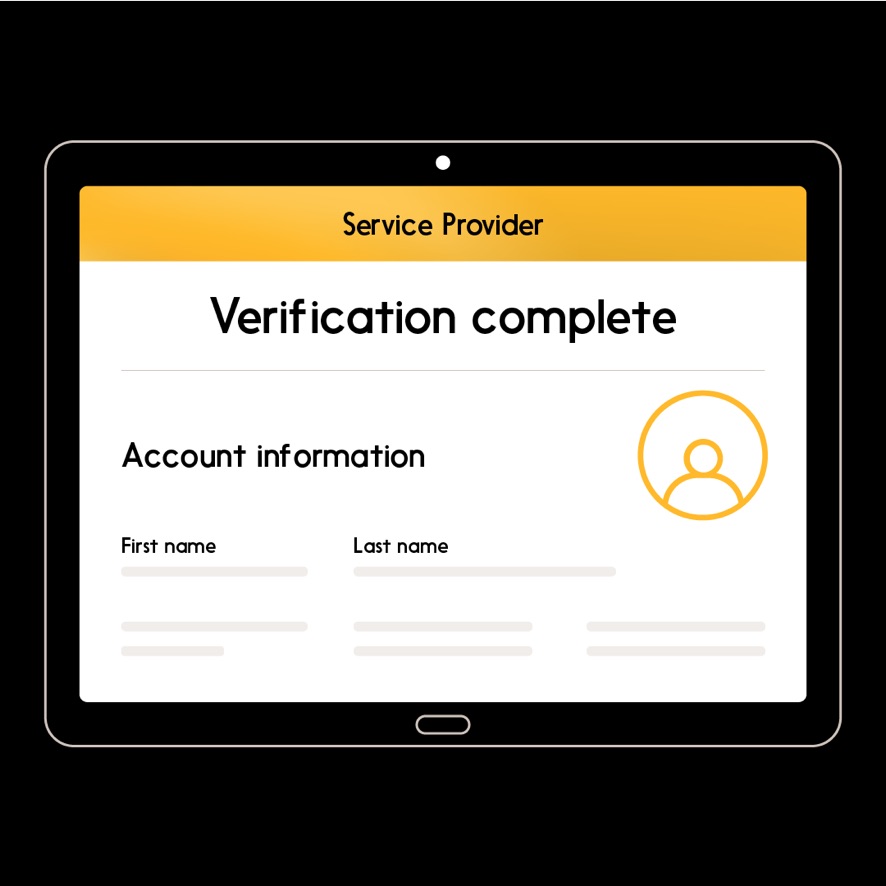
1 For a list of participating banks or credit unions that can be used to log in or access the Interac verification service, click here.
To learn more about what Interac Verified can do, click here.