Life moves fast. Whether you’re splitting a bill with friends, collecting rent from a tenant, borrowing money from a loved one, or getting paid for a job, requesting money doesn’t have to be difficult, or long.
This section will cover how to use Interac e-Transfer Request Money.
*Note that images and user screens displayed are for illustrative purposes only, appearance will differ based on the participating financial institution. Consult your financial institution for more information.
Before you start, you’ll need:
- A Canadian bank account with a participating financial institution
- An email address and/or mobile telephone number
- Access to your online banking through your financial institution
Here’s what to do:
-
Sign in to your financial institution’s online banking service.
-
Navigate to the option to request money using Interac e-Transfer.
-
Choose the person you would like to request money from.
If this is the first time you are requesting money from them, you’ll have to add them to your list of contacts using their name, email address and/or mobile phone number. Be sure to verify that these details are correct.
-
Enter the amount you would like to request.
-
Select the account you would like the funds to be sent to.
-
Enter an optional personal message or invoice number to include in the request.
-
You will have a chance to confirm the details. Click on the “send request” button and the money request will be sent.
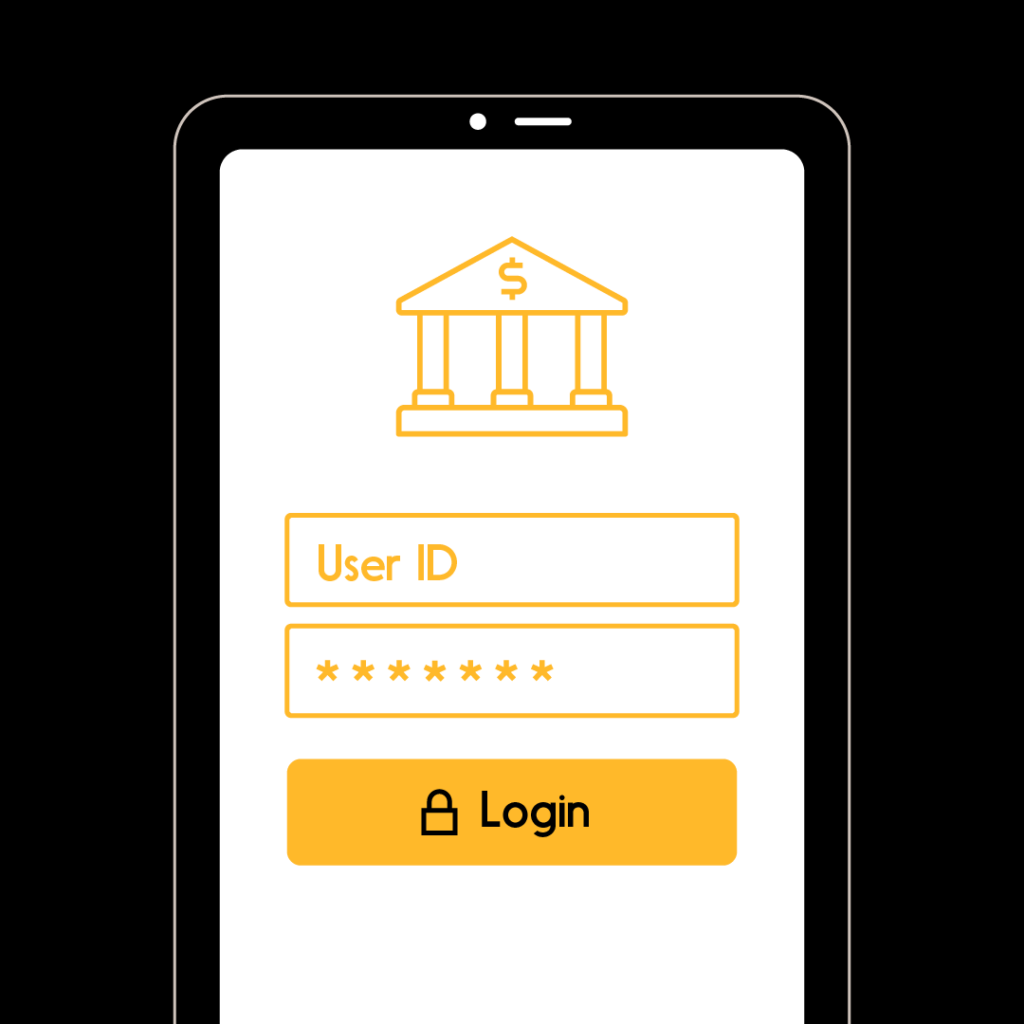
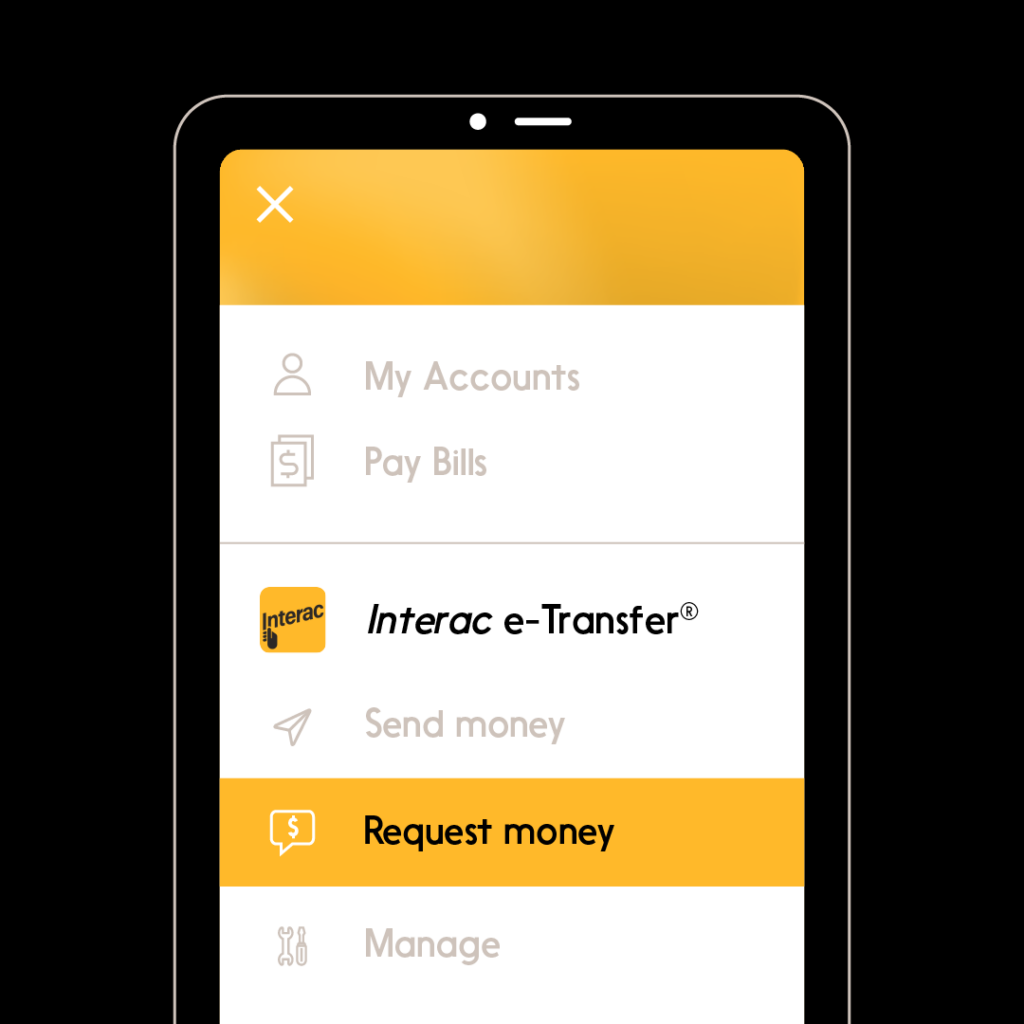
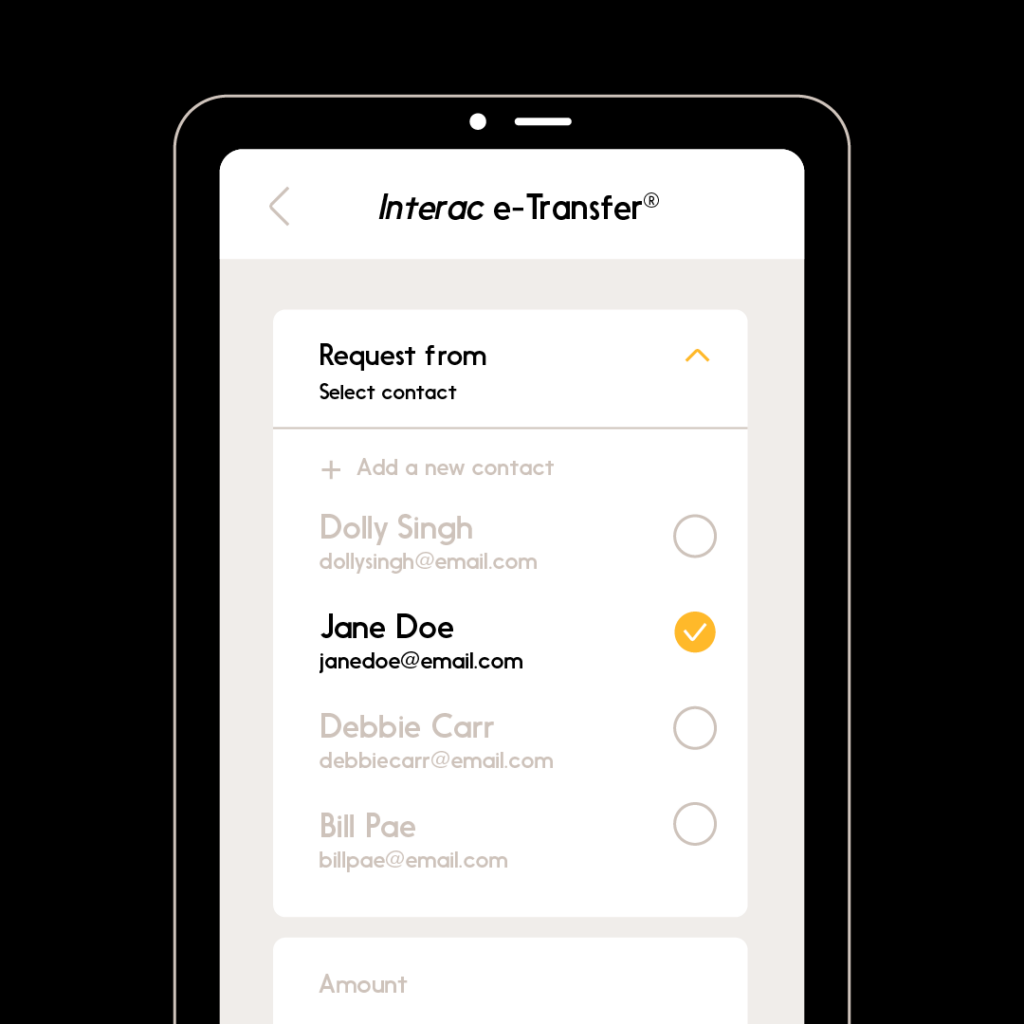
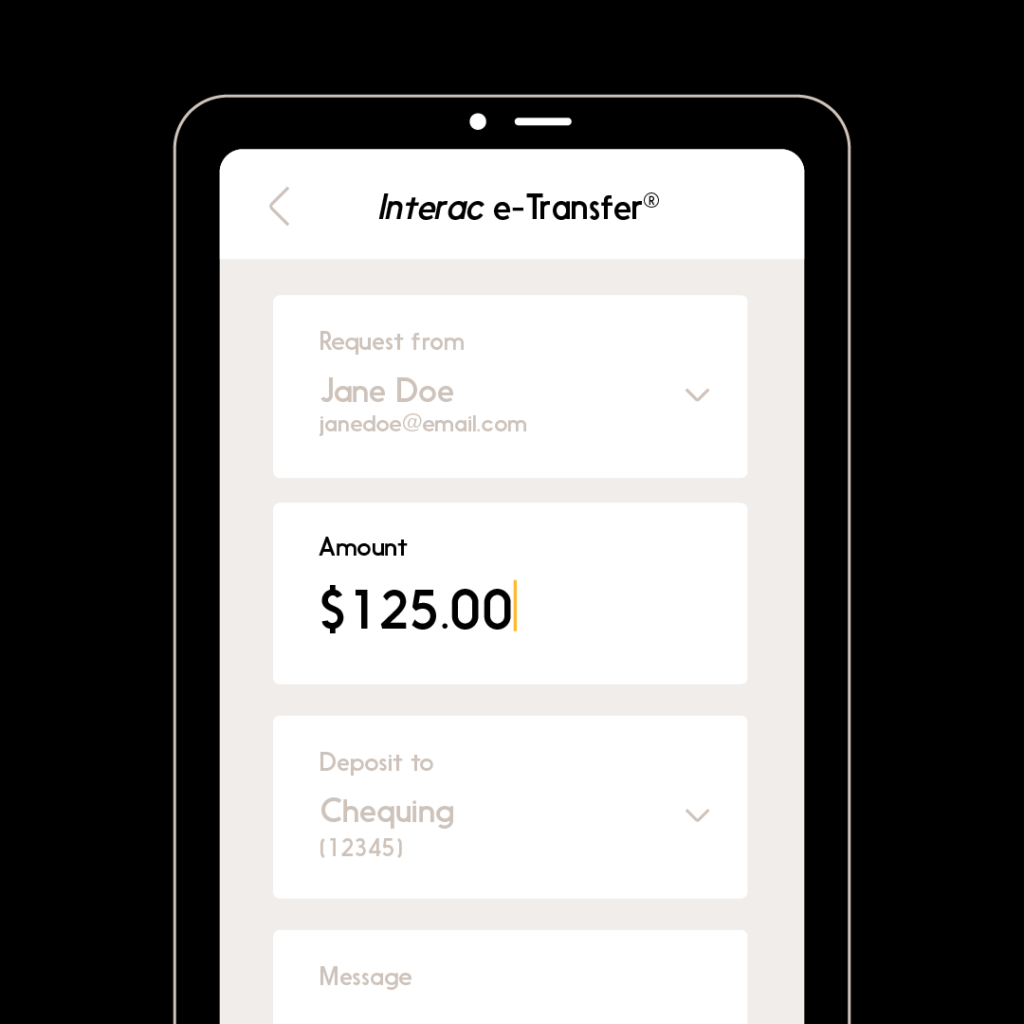
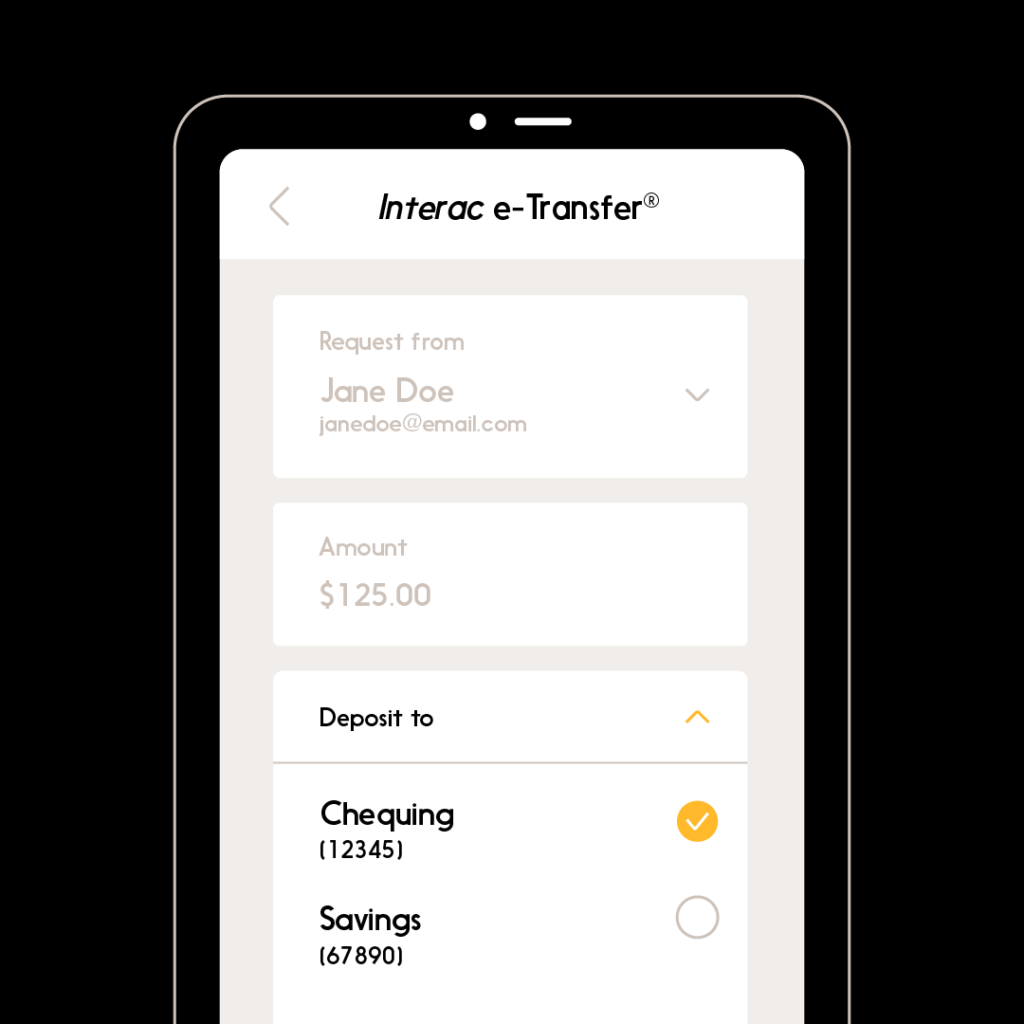
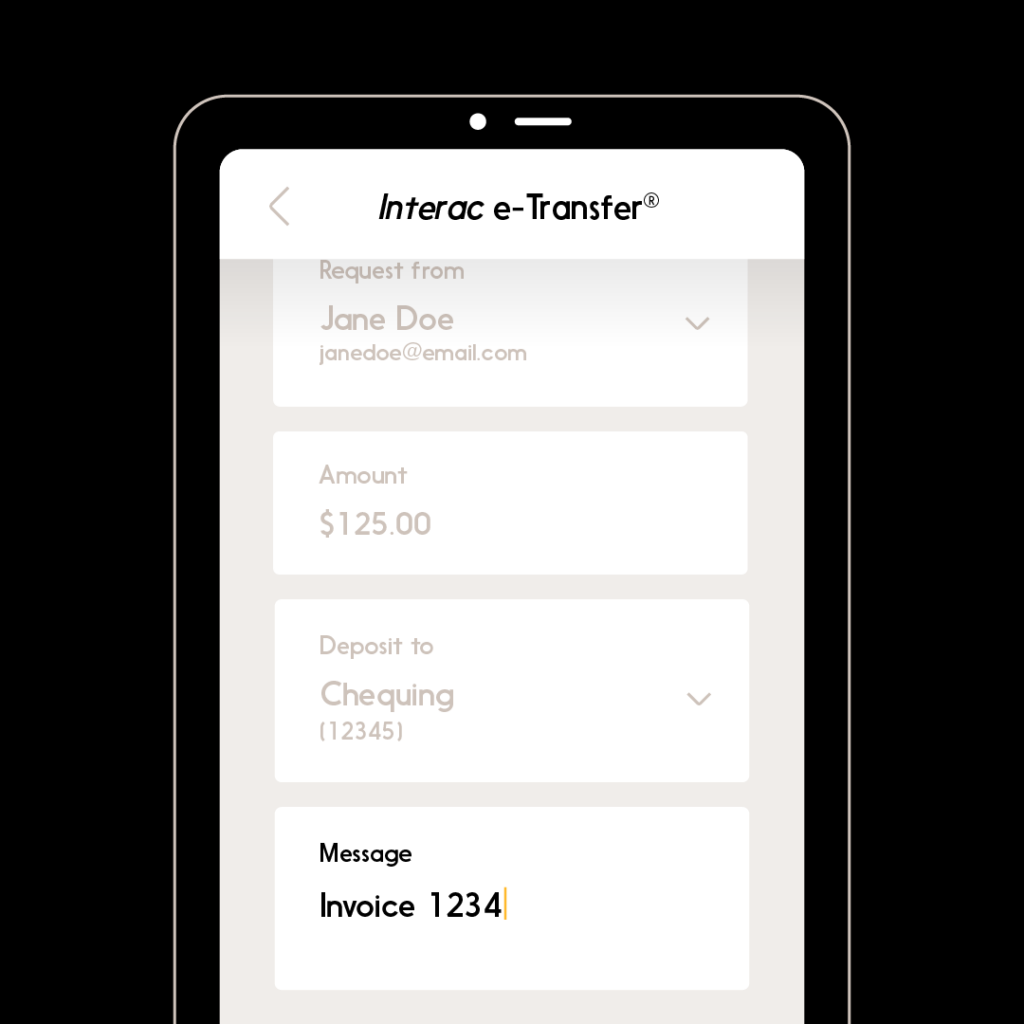
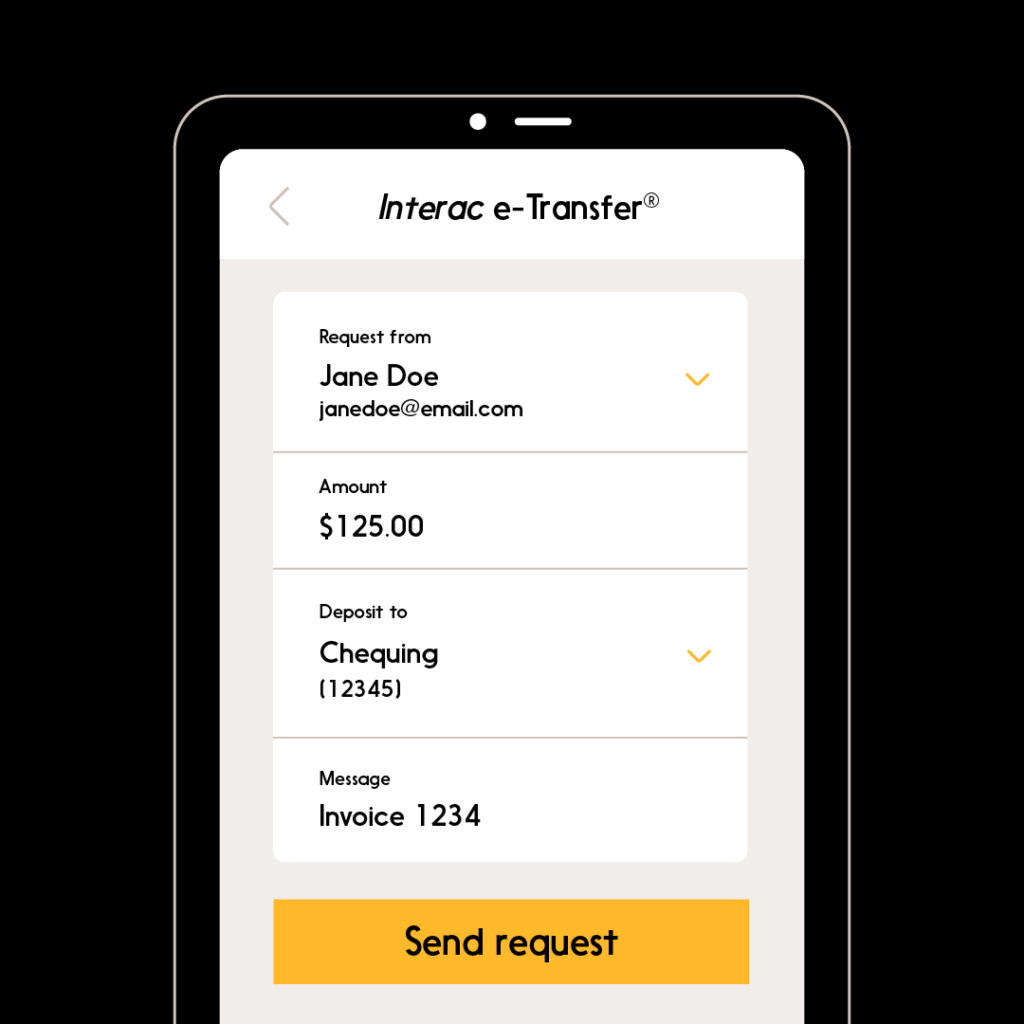
To learn more about the many features of Interac e-Transfer, click here. Or, click here if you’re a business owner.