As a business owner, you might need to pay multiple vendors or employees, send high-limit transfers to other businesses, or even collect payments from customers. That’s why with Interac e-Transfer Bulk it’s easier than ever to pay multiple invoices and process payments quickly, helping you save time and reduce administration processes.
*Note that images and user screens displayed are for illustrative purposes only, appearance will differ based on the participating financial institution. Consult your financial institution for more information.
Before you start, you’ll need:
- A Canadian bank business account with Interac e-Transfer for Business activated
- An email address and/or mobile telephone number
- Access to your online banking through your financial institution
To send money with Interac e-Transfer Bulk Payables, here’s what you need to do:
-
Sign in to your financial institution’s online banking service.
-
Upload a file with the required information including amount being paid along with the recipient’s name and either their email address, mobile phone number, or account number.
Depending on your financial institution, you can provide up to 10,000 payments in one single file and pay up to $25,000 per transaction.
-
All parties involved (sender, recipients, and financial institution) will receive real-time confirmation of payment completion.
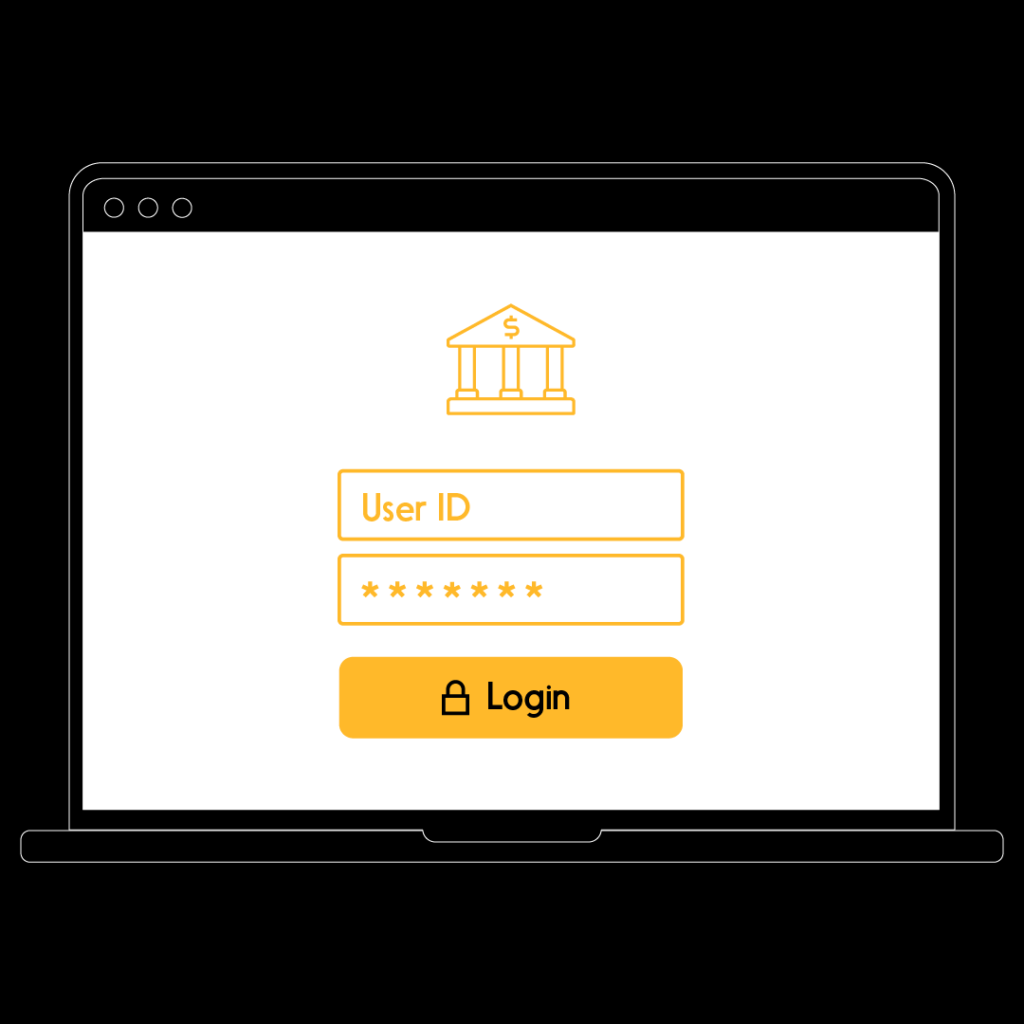
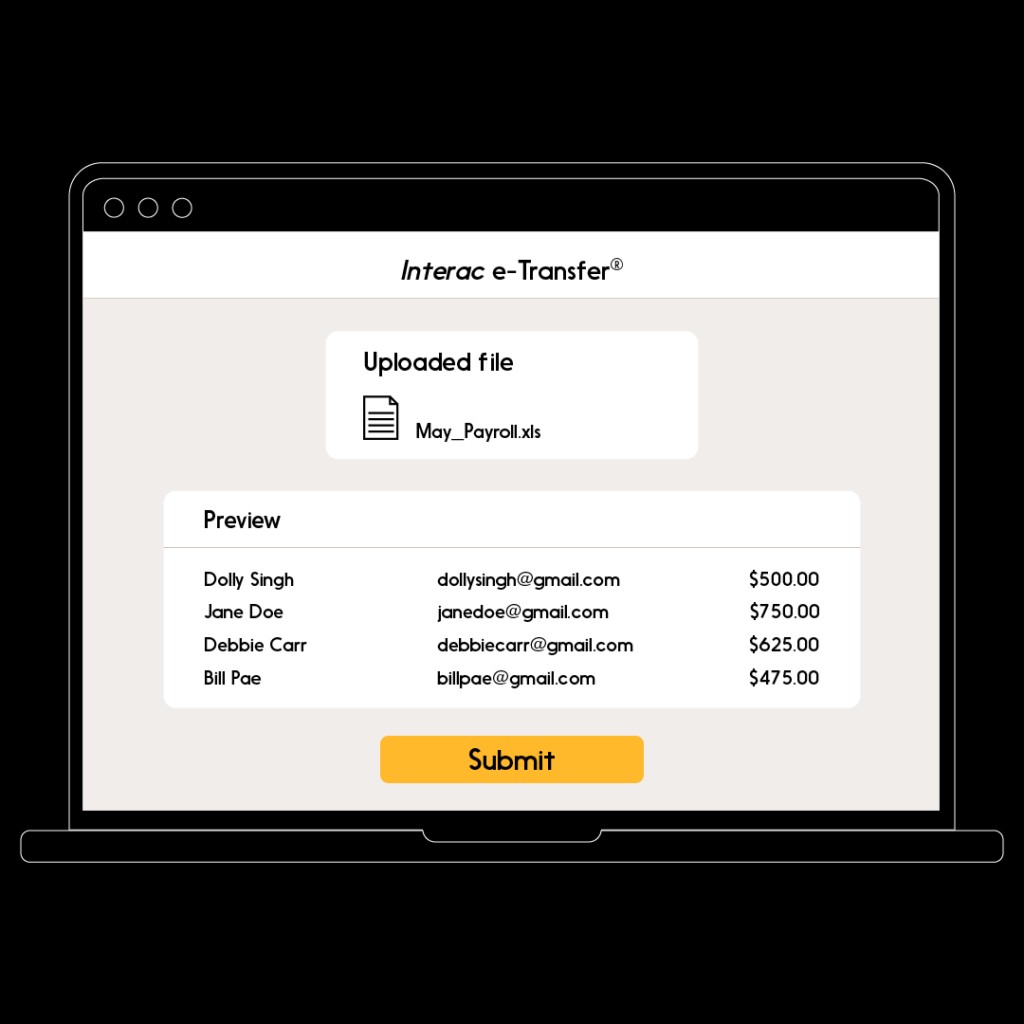

To request money with Interac e-Transfer Bulk Receivables, here’s what you need to do:
-
Sign in to your financial institution’s online banking service.
-
Upload a request for payment file that includes amount requested and the recipient’s email address or mobile phone number.
-
All parties involved (sender, requester, and financial institution) will receive real-time confirmation of payment completion.
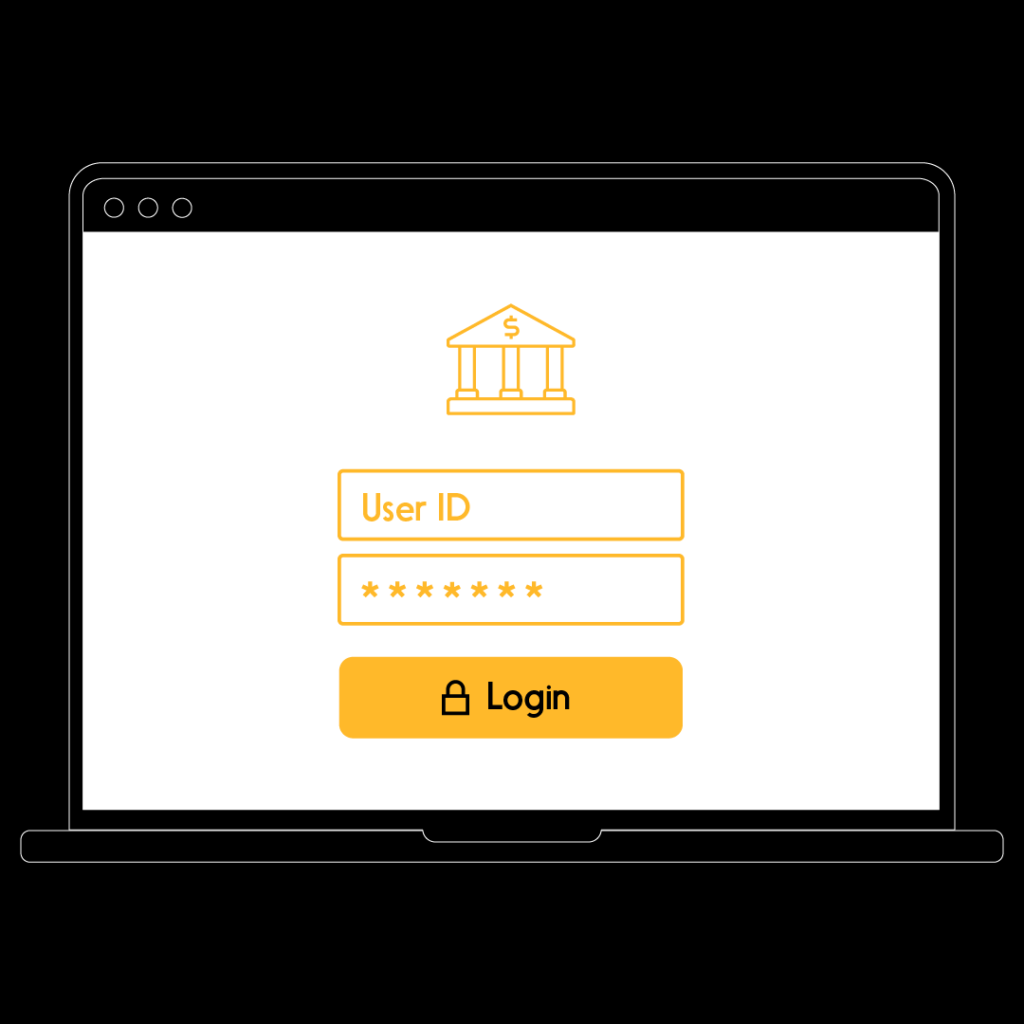
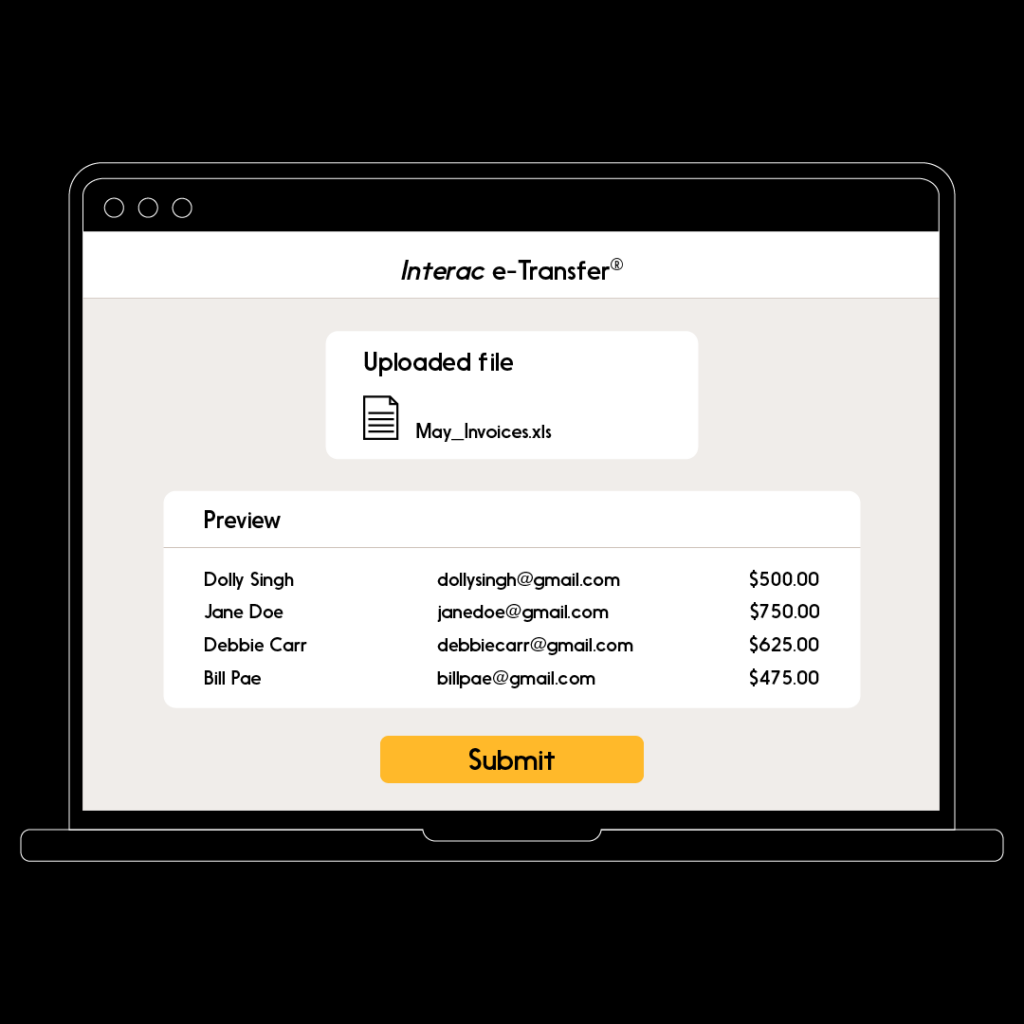
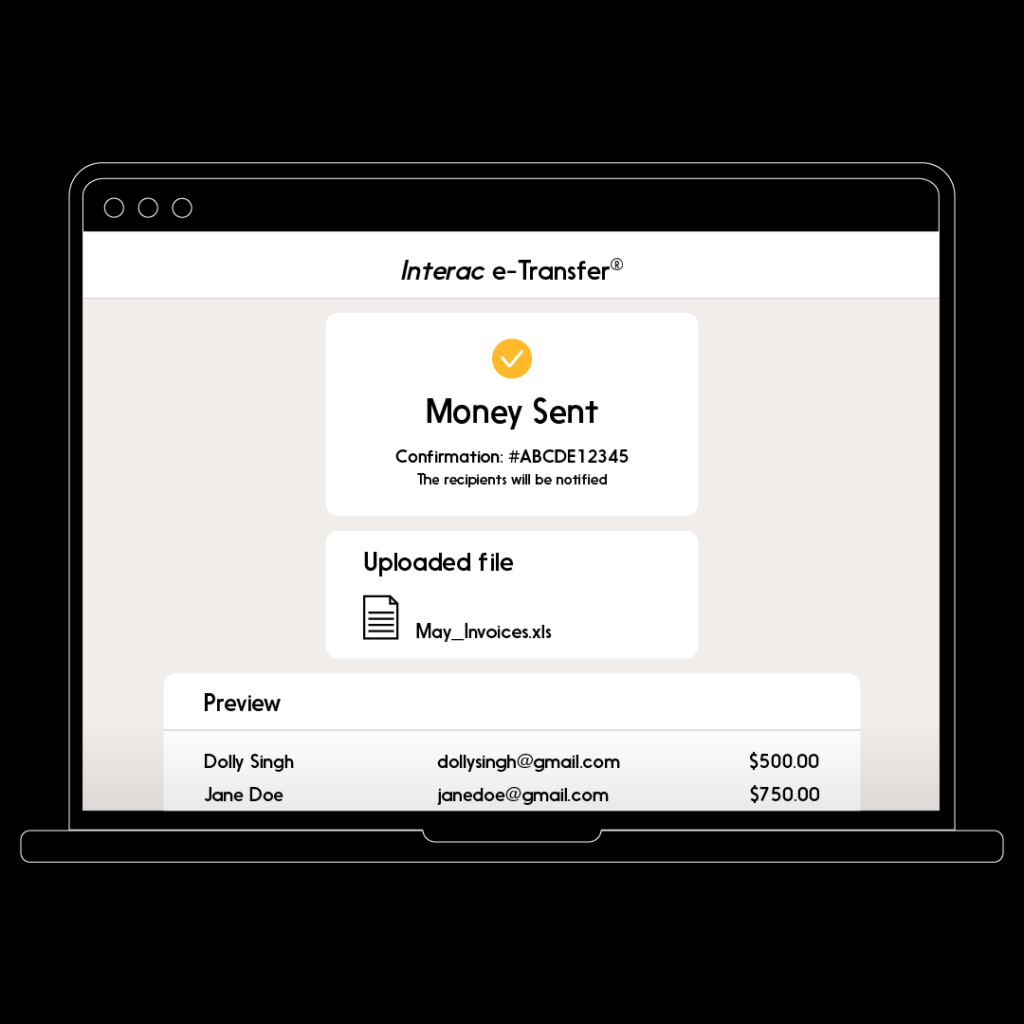
To learn more about the many ways Interac e-Transfer can help your business thrive, click here.