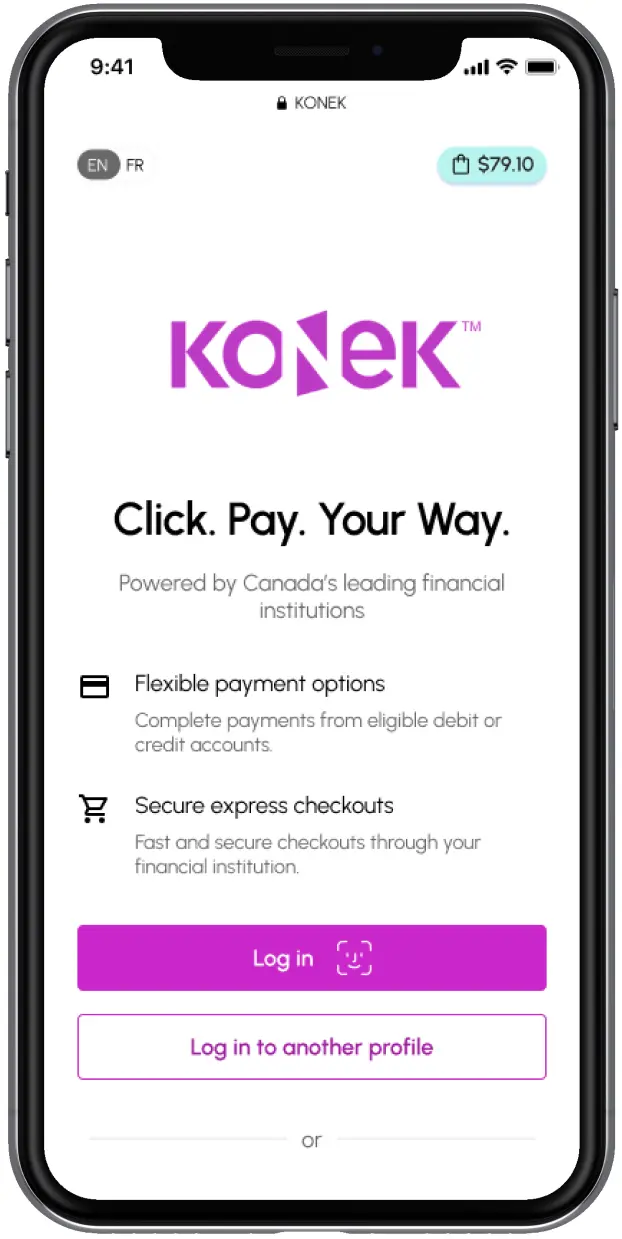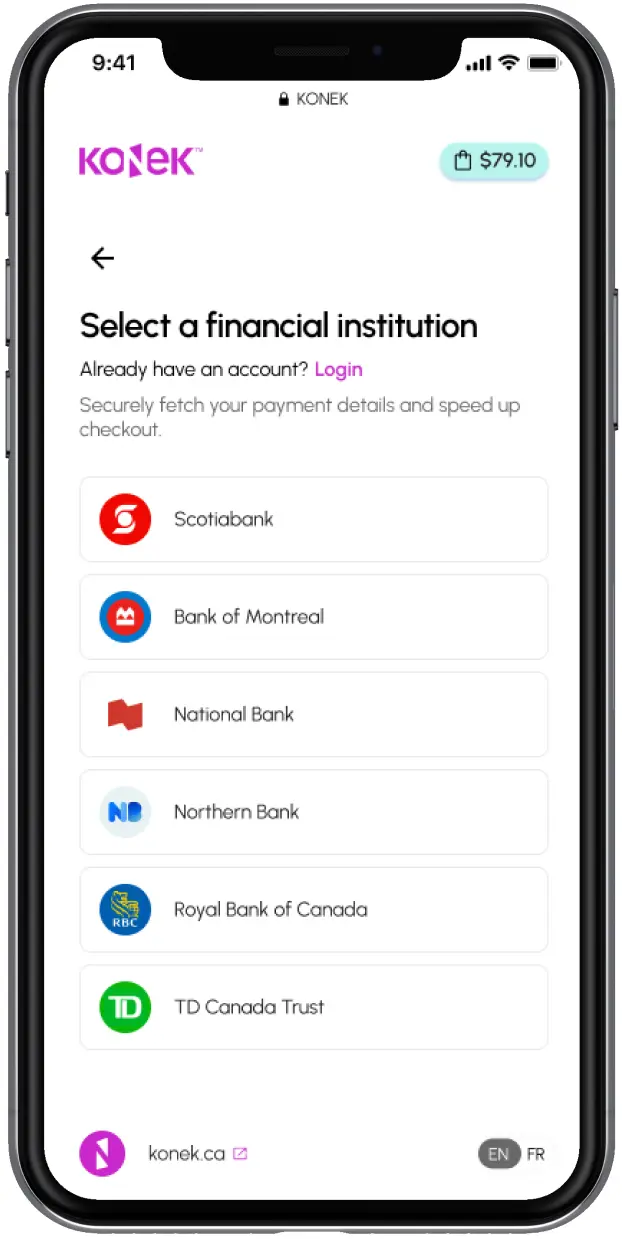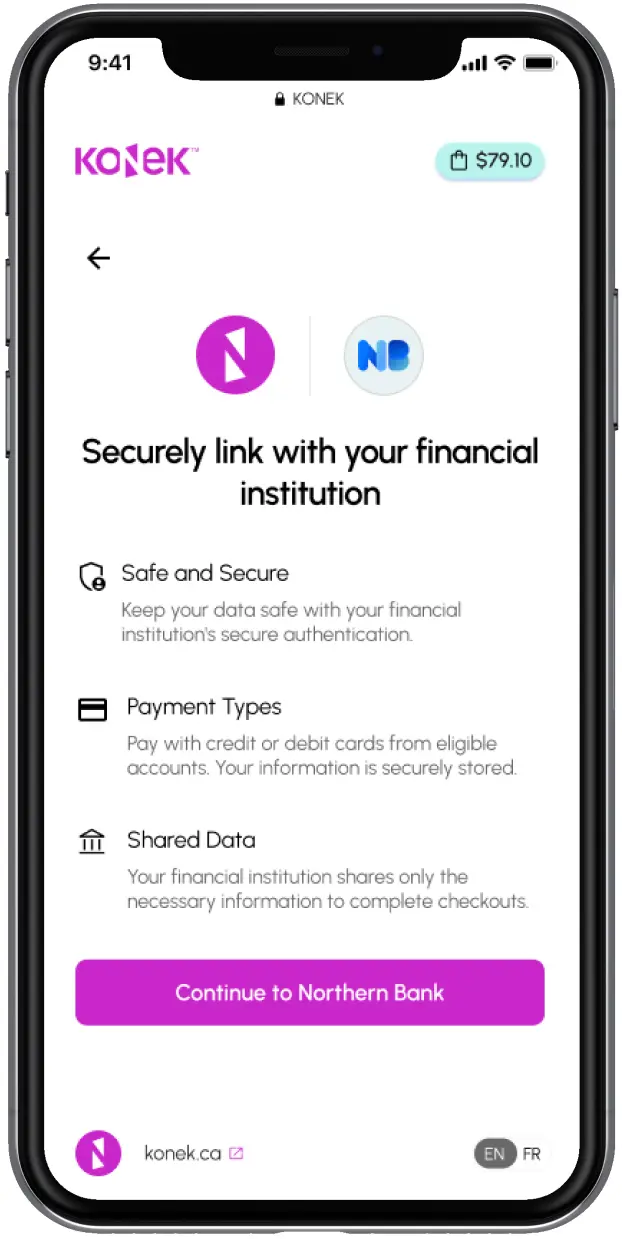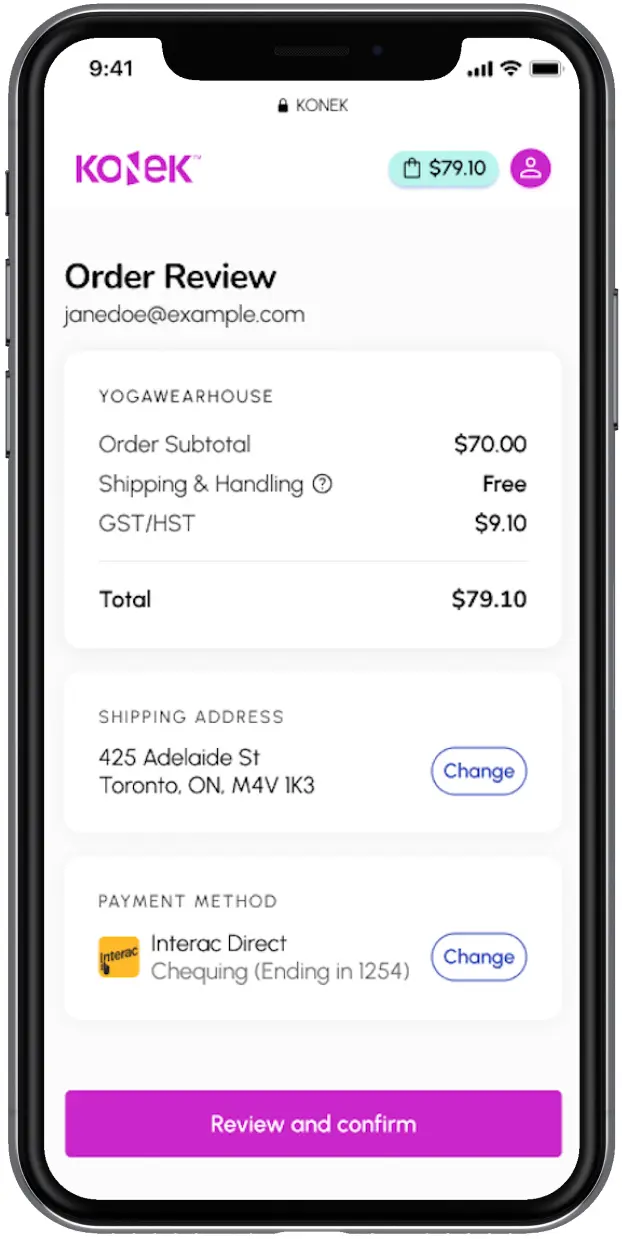Coming Soon! Stay tuned for more information on the official launch date of this new payment solution.

Meet Interac Direct™ Only available through KONEK™
A convenient, flexible, and secure way to pay online at participating merchants. Checkout in as little as one click.
Scroll to see how it works
Shop Easy,
Pay Securely
Super easy checkout, super strong security. Just use your online banking login credentials with your participating financial institution to authenticate yourself – and shop feeling confident your transactions are safe and secure.

Multiple transaction types
From everyday purchases to big-ticket items… and everything in between.
Interac Direct offers options for almost any way you want to pay.
- One-time payments
- Pre-authorized payments
- Recurring / subscription payments

Pay Your Way
Your money, your choice. Interac Direct offers a new way to pay online at participating merchants, directly from your preferred bank account with your participating financial institution. Choose from your chequing, savings, or line of credit for a checkout experience that fits your needs, depending on merchant acceptance.
How to make online purchases with Interac Direct
Interac Direct is available through the KONEK™ gateway. You authenticate yourself by signing in using your online banking login credentials with your participating financial institution (your login credentials won’t be shared with KONEK or the merchant). To take advantage of the convenience of Interac Direct for making online payments, look for the KONEK button at checkout and click on it to begin.
Interac Direct™ offers Canadians a way to pay for online purchases directly from an eligible account whether it’s a chequing, savings or line of credit account with a participating Financial Institution*.
Before you begin, you’ll need:
- A Canadian bank account with a participating financial institution
- Access to your financial institution’s online banking service
- A mobile device or desktop browser
To use Interac Direct for the first time:
-
Look for the KONEK button when you check out online at participating merchants.
-
Select your preferred participating financial institution from the list provided. You will then be redirected to the login page of your selected financial institution.
-
Your browser will then take you to your selected financial institution’s sign-in page where you will be prompted to complete the login process and then redirected back to the KONEK screen.
-
Set Interac Direct as your default payment method. You can select your chequing, savings, or line of credit account (your options will vary depending on the merchant and your financial institution).
-
If you’d like, enable biometrics (e.g. Face or Touch ID) for quicker checkouts for future purchases. That way, you won’t need to type in your password each time you checkout.
-
Choose Interac Direct as your payment method and review your order before completing checkout.
-
The payment is sent for approval by your financial institution and, once approved, your purchase is complete.
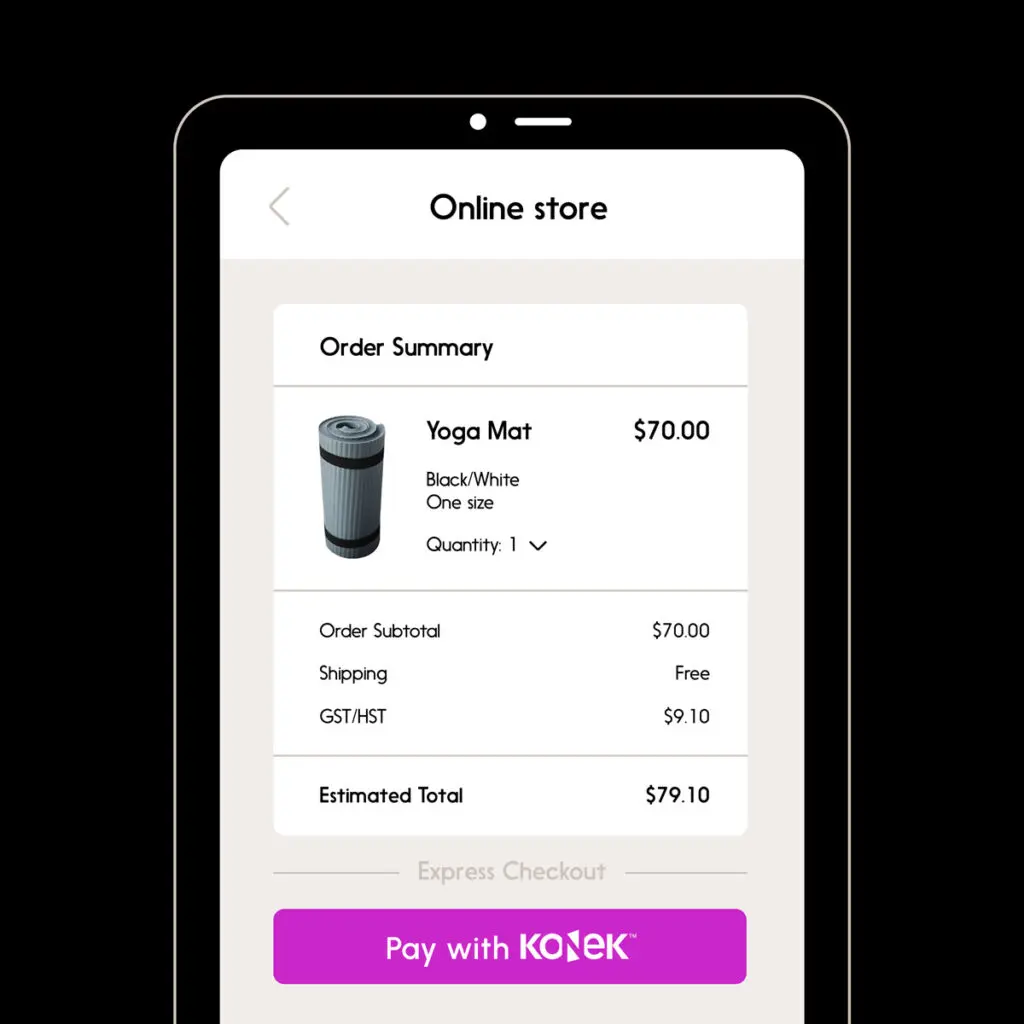
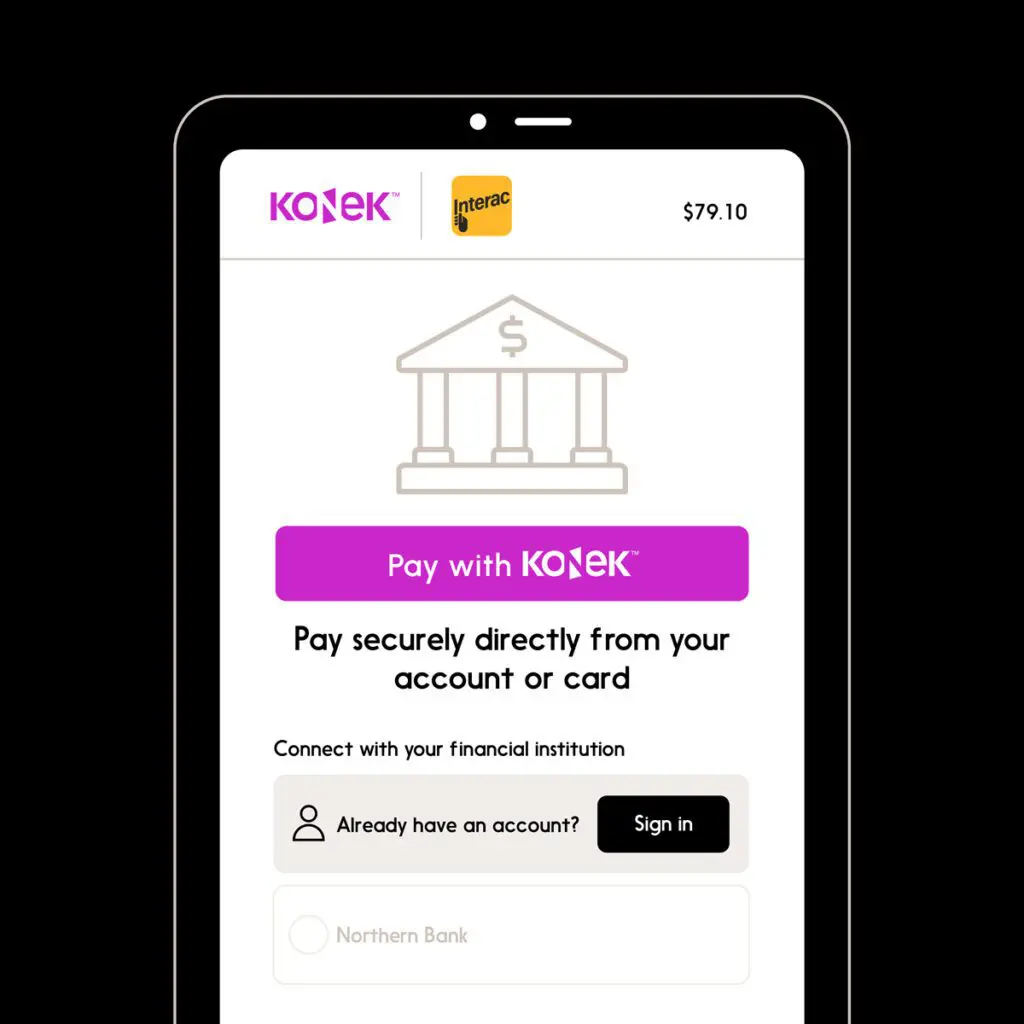
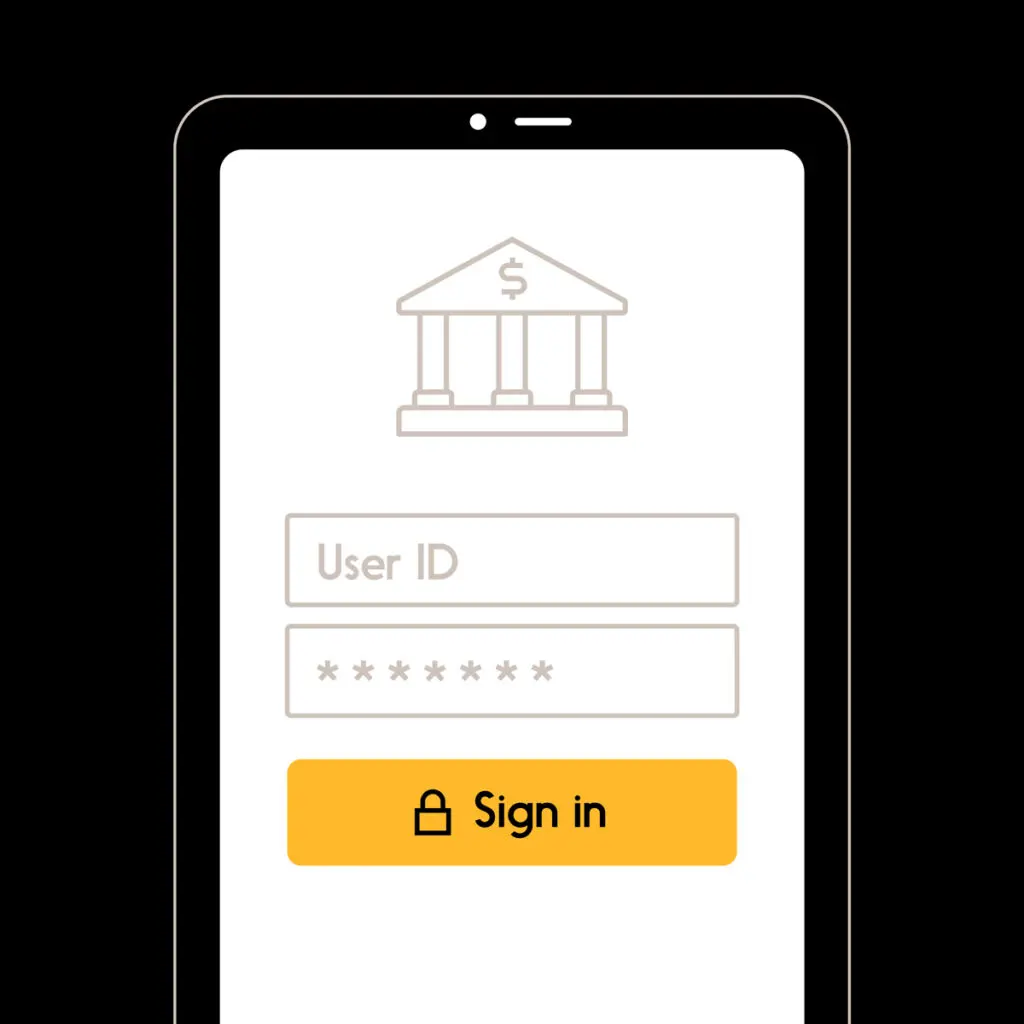
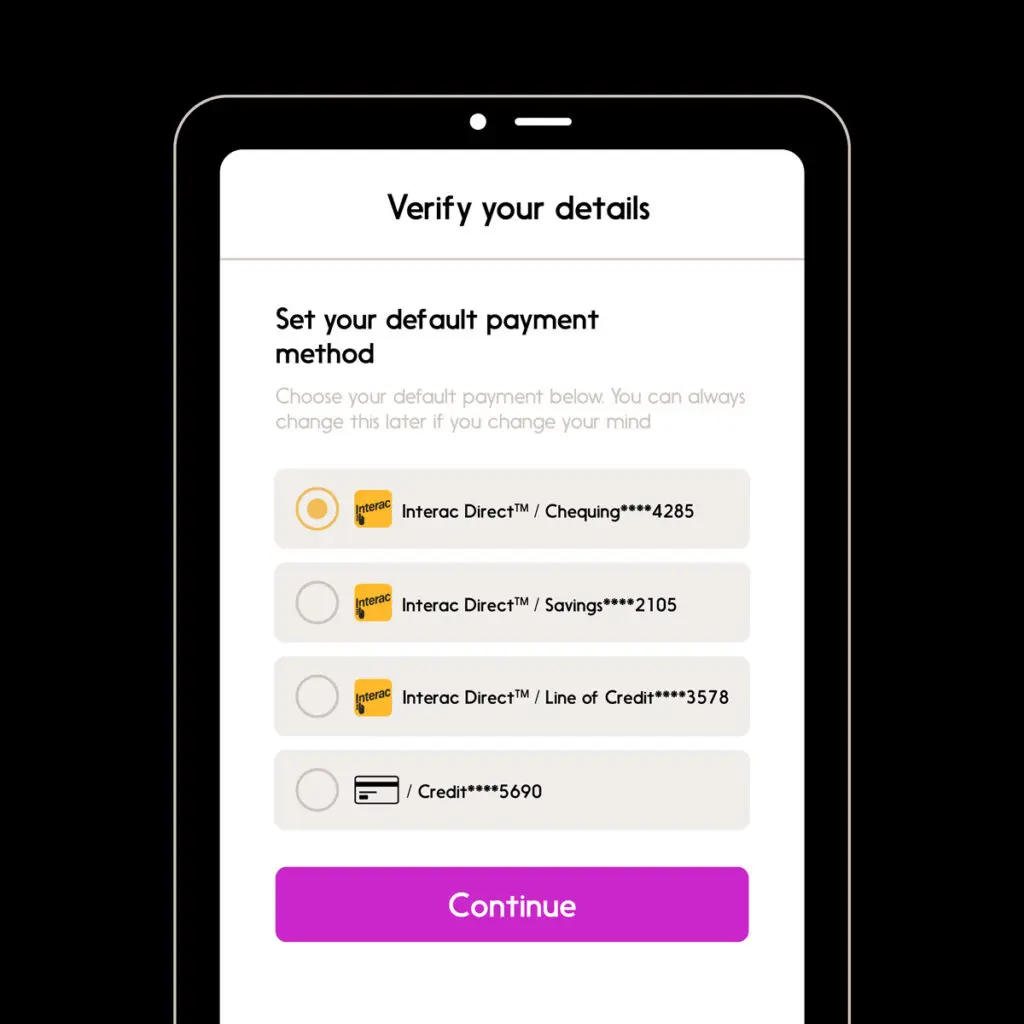
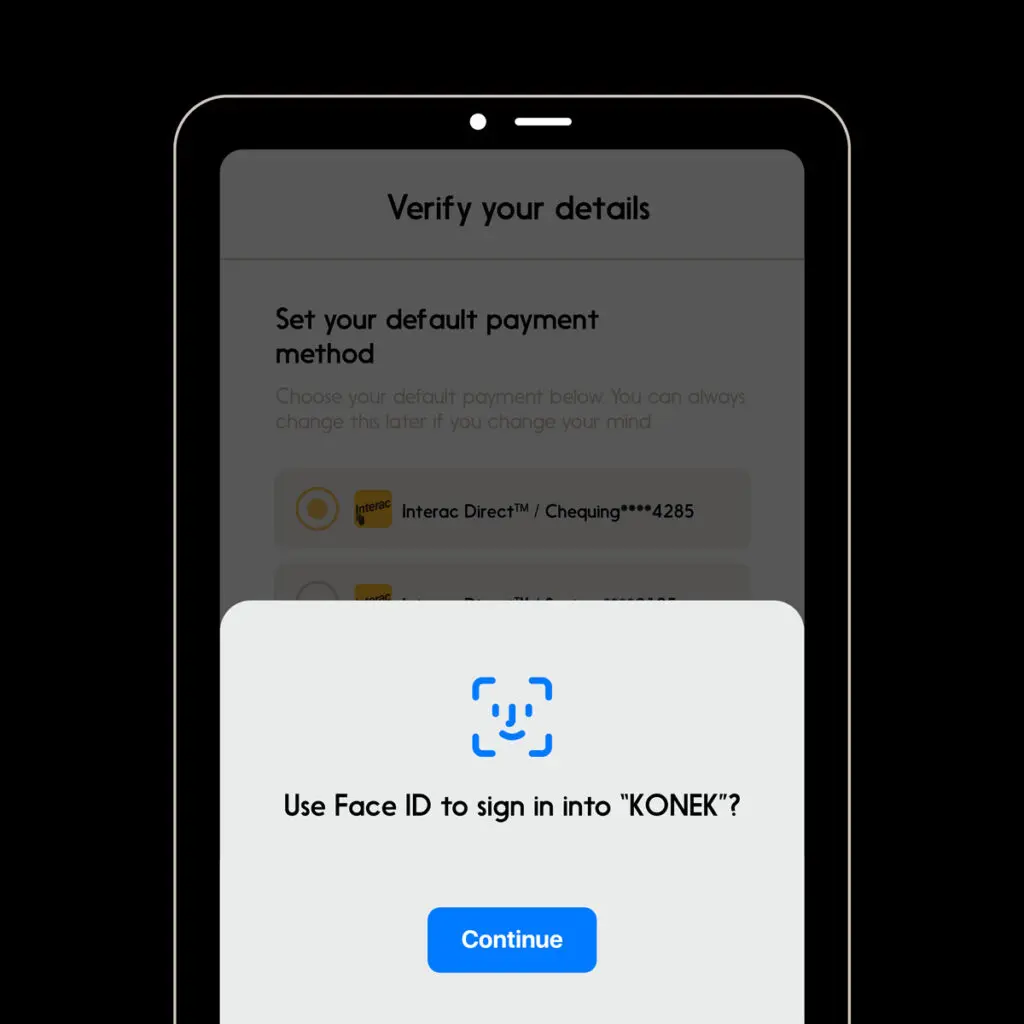

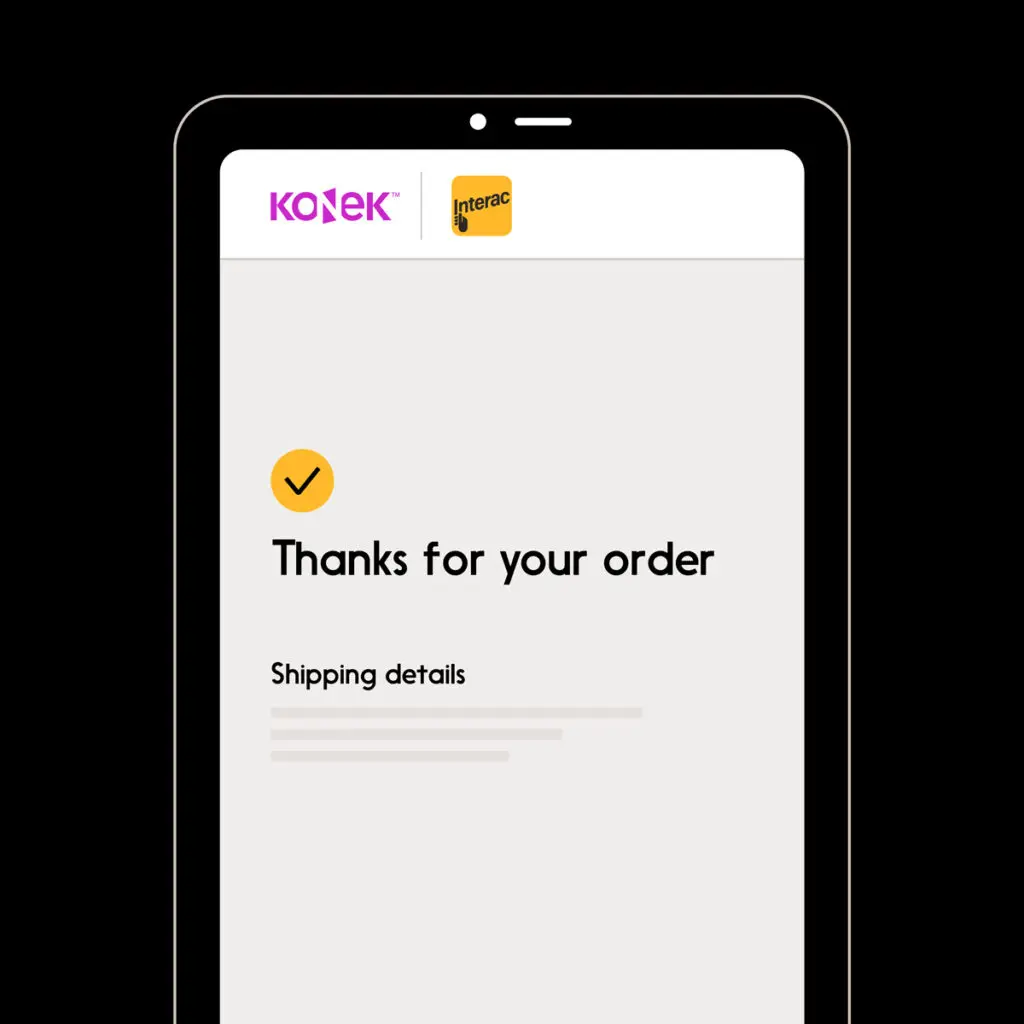
To use Interac Direct as a returning user:
-
Look for the KONEK button when you check out online at participating merchants.
-
Log into your KONEK profile with your password or if biometrics (such as Face or Touch ID) are enabled and available on your device, use them for even quicker checkouts.
-
Confirm that Interac Direct is selected and complete your checkout.
-
The payment is sent for approval by your financial institution and, once approved, your purchase is complete.
Before you confirm, double check your shipping and payment type and make any updates if needed




To learn more about the many ways Interac Direct can make paying for things more convenient, click here.
*Availability of payment methods varies by merchant.