Maybe your best friend has completely forgotten she owes you for brunch. Or a few people on your volleyball team haven’t pitched in their share and the first game is in a couple of days. Asking people to pay you back doesn’t have to be stressful.
Whatever they owe you for, Interac e-Transfer Request Money makes it easy and hassle-free to ask your friends to pay you back.
Ready to join the millions of Canadians who have contributed to more than 1 billion transactions with Interac e-Transfer? Whether you’re sending or requesting money, Interac is here to make your life a little easier.
Here are three reasons why Interac e-Transfer Request Money is a feature you should be using right now — along with the practical steps for setting it up, so you can see just how easy it is.
1. The awkward factor: No one likes asking for money
Wondering what’s the best way to bring it up when someone owes you money? We’ve all been there. Everyone hates having those prolonged awkward “you owe me money” conversations.
Some of us shoot straight with a phone call. Others carefully craft a politely worded text that ends with a smiley face (you know, the one with the teeth).
Interac e-Transfer Request Money turns your ask into a quick digital transaction that only takes a few moments to complete. No phone call. No pleading text.
Requesting money using Interac e-Transfer is even easier if you automate the process to quickly receive an automatic deposit. When you use the Request Money feature, the funds will go directly into your account — no security question required (which means no more keeping track of everyone’s security questions and answers).
2. Save yourself time with faster payments
Getting paid back isn’t just easy when you use Interac e-Transfer Request Money, it’s quick, too. In a matter of minutes and with just a few simple clicks, you’ll have sent a request to whoever owes you — and they’ll be able to easily pay you from their bank account. No counting cash or making change. It’s a serious efficiency hack for people who want faster payments.
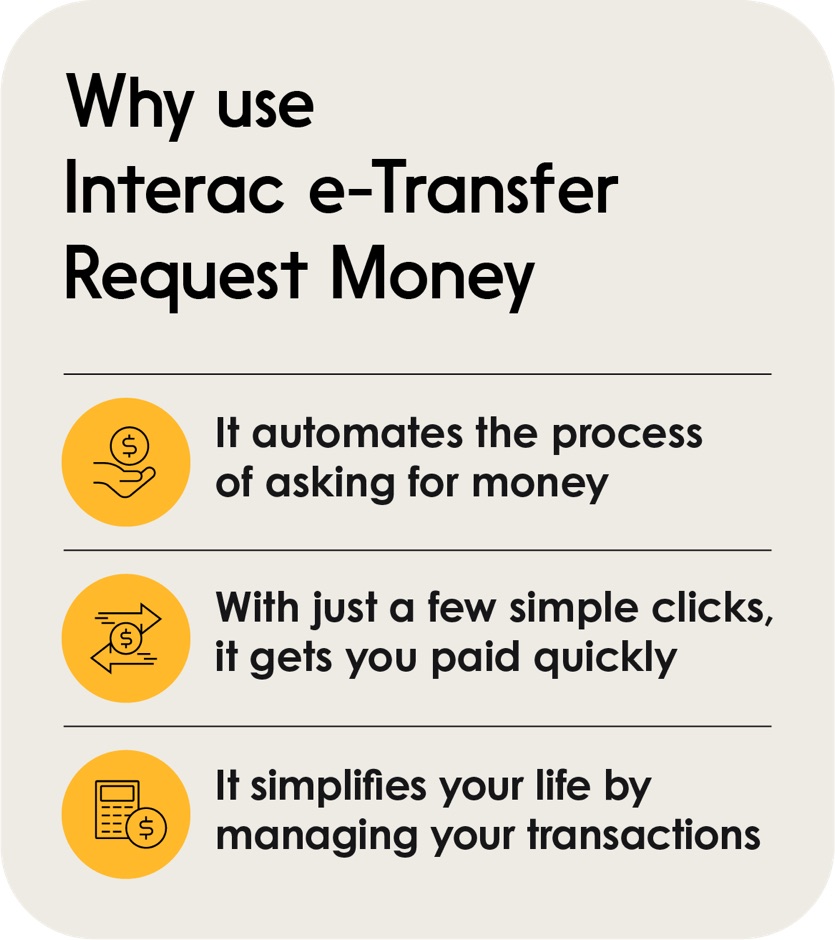
3. Easy to manage and process multiple payments
Interac e-Transfer Request Money can help simplify your life whether you’re running a small business or just living your busy life. You can use it to:
- Split the cost of a big gift, group meal or night out with friends
- Ask roommates for their share of the rent or utility costs
- Send clients an invoice for your side-hustle work (use the invoice number field to help with record-keeping!)
- Organize a group activity — anything from a to a community league or club a community league or club
(Visit this page to see more ideas for using Interac e-Transfer — including the Request Money feature — to make your life more seamless.) Finally, if you’re watching your budget (who isn’t?), you’ll be better able to manage it if you use Interac e-Transfer Request Money, since it can help you remember who has paid you back and who hasn’t.
How to use Interac e-Transfer Request Money
This feature was designed to be fast and easy. In just a couple of quick steps, your request will be sent off to whoever owes you money. It works almost the same as Interac e-Transfer, and Interac e-Transfer for Business but instead of adding the recipient, you input the sender information. Here’s how it works:
- Start by opening your online banking or mobile app.
- Find the Request Money feature.
- Choose the person you would like to request money from. If this is the first time you’re requesting money from them, you’ll have to add them to your list of contacts. (Note: You need a person’s SMS number and/or email address to add them to your Interac e-Transfer list.)
- Add the amount of money you’re requesting, and choose which account the funds will be sent to (if you have multiple accounts).
- Fill in the optional message and/or invoice number fields if you want.
You can see a more detailed, illustrated version of these instructions at this page.
When you request money using Interac e-Transfer Request Money, the recipient will receive a notification at the email address or mobile number you have input for them. (And for those with friends or family who might be forgetful, the feature automatically sends follow-up reminders if needed.)
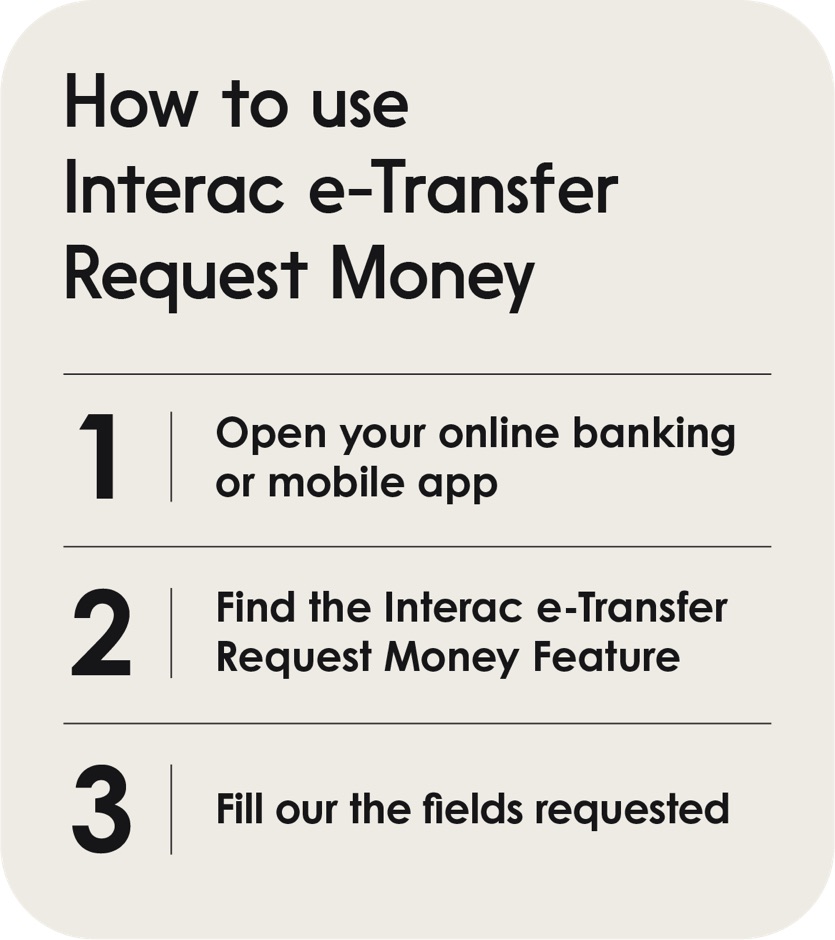
Frequently asked questions about Interac e-Transfer Request Money
Still got a few questions about the Request Money feature? We hope you’ll find an answer below.
Can I cancel a request?
Yes, but only while it’s pending and has not been accepted. To cancel a pending request using Interac e-Transfer Request Money, log in to your online or mobile banking application, go to your payment history and select the transaction you want to cancel.
If the transaction has already been fulfilled and you’ve received the funds, you may be able to send the funds back to the sender by initiating another Interac e-Transfer transaction.
How much does it cost to use Interac e-Transfer Request Money?
There may be a fee from your bank or credit union for using Interac e-Transfer Request Money. Please contact your bank or credit union directly to ask.
Who can I request money from using Interac e-Transfer Request Money?
You can request money from anyone with an email address or SMS (mobile) number who has access to online banking or mobile banking at a participating Canadian financial institution (find the list here).
How long does it take to send/receive money using Interac e-Transfer Request Money?
Once the person fulfills the request, Interac e-Transfer transactions are typically almost instant, but can take up to 30 minutes depending on your bank or credit union.
Can I block someone from sending me requests?
Yes, you can opt out of receiving requests from a particular requestor (or of the service completely) by selecting the opt-out option on the fulfilment page. You can also opt in to receive requests from a particular individual, or for the service, by managing your preference through your financial institution’s online banking or mobile banking application. Simply navigate to the Interac e-Transfer settings or by clicking here. Please note this experience will vary by participating financial institution.
Finally, if you’d like to know more about Interac e-Transfer, including its other advanced features and how they can bring convenience to your busy life, check out this page.
Interac services can help you stay in control.



