Forget your wallet
Add Interac® Debit to your phone (and make it your default)
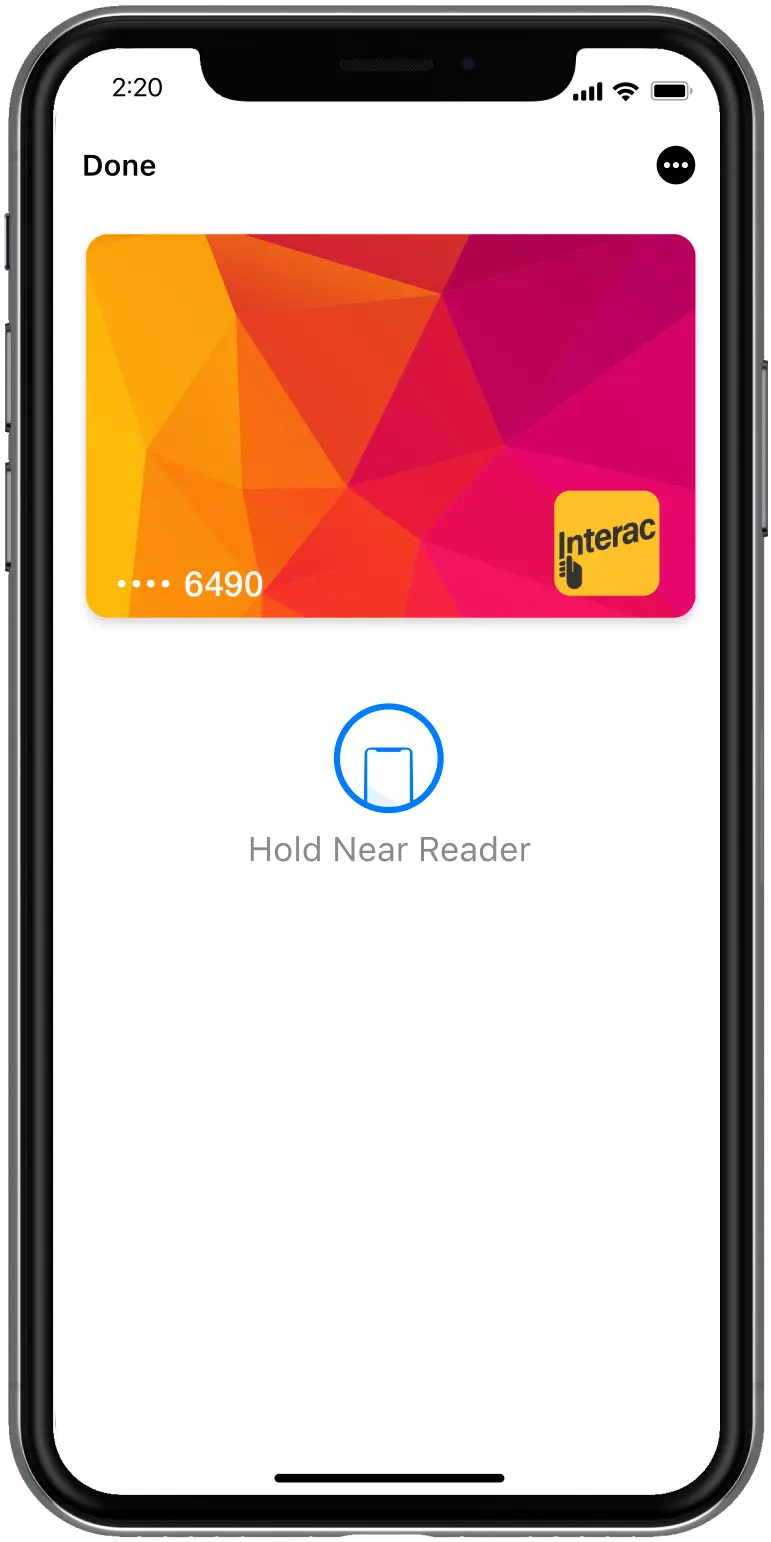
A safe, convenient way to carry your money
Mobile payments are a fast and secure way to make purchases both online and in person.
You can add your debit card to your phone in a few quick steps. By making Interac Debit your default card on your phone, you help make everyday purchases even simpler — helping you stay in control of your money.
Ready to make Interac Debit your default?
Make everyday purchases convenient, fast and secure
When Interac Debit is your default payment in your mobile wallet, you’re making it easier to stay in control of your budget — whether you’re shopping in person or online, wherever accepted in Canada.
01
Easy to set up, easy to use
Unlock easy payments on the go both in person and at a growing number of apps and websites.
02
Secure, tokenized transactions
Advanced security features are built into every transaction.
03
Pay with money directly from your bank account
Keep an eye on your finances by viewing your transaction history.
04
Always as close as your phone is
Wherever you go with your mobile device, your digital wallet comes with you.
Interac Debit on a mobile gives you built-in fraud protection, authentication and encryption
When you use Interac Debit with your digital wallet, advanced security features help protect you from fraud.
Protection for your data
-
Replaces confidential information with random data called a “token”
-
Your account number isn’t stored on the device or on servers
Authentication
-
Use a fingerprint or face scan to complete a purchase
-
Or use your device passcode
Interac Zero-Liability Policy* protection
-
Offered through your financial institution
-
Protects Interac Debit transactions
Transaction limits for contactless payments
-
Cumulative and per-transaction limits for an extra layer of security
-
Limits are set by your financial institution
An estimated 2.9 million Canadians lose their wallet every year.**
It’s easier to lose your wallet than your phone.
Add your Interac Debit card to your phone in seconds
Whether you’re using Apple Pay***, Google Pay**** or Samsung Pay†, it’s quick and easy to add Interac Debit to your digital wallet.
Step 4
You may be asked to verify your payment card with your financial institution by email, text, phone, temporary deposit, or through your banking app. Select which option you prefer and follow the instructions.
Make Interac Debit your default payment method
Stay in control of your finances: Make Interac Debit your preferred payment method in your digital wallet and use your own money for everyday purchases.
Got your phone? You’re good to go.
Use Interac Debit through your digital wallet where accepted at independent stores, major retailers, vending machines, participating transit systems and more to pay using money directly from your banking account.
Get the most out of life with Interac Debit.
Learn how*Interac Zero-Liability Policy means cardholders are protected and will be reimbursed by their bank or credit union for fraudulent transactions beyond their reasonable control (provided they have taken appropriate precautions) and in accordance with the terms of their client agreement with their financial institution.
**Based on population data from a 2021 Canada census extrapolated against a national survey conducted by Interac Corp. in 2024 with a sample size of 1500 respondents aged 18+.
***Apple, the Apple logo, and iPhone are trademarks of Apple Inc., registered in the U.S. and other countries. Apple Pay and Touch ID are trademarks of Apple Inc.
****Google, Google Pay and the Google logo are trademarks of Google Inc.
†Samsung Pay is a registered trademark of Samsung Electronics Co. Ltd.


