Whether you sell on the road, at markets, or in a store, you can accept Interac Debit payments from your mobile phone or tablet with a card reader, giving your customers a choice in how and where they pay.
Accepting a payment is simple and takes seconds to complete.
*Note that images and user screens displayed are for illustrative purposes only, appearance will differ based on the terminal and acquirer.
Before you begin, you’ll need:
- A Canadian bank account
- A mobile device such as a phone or tablet connected to the internet
- A card reader registered through a participating acquirer
- The appropriate app or back-end system, provided by your acquirer
Here’s what to do:
-
When a purchase is ready to be made, open the point-of-sale app on your mobile device and select the option to begin a new transaction.
-
Follow the instructions to input the final amount owed.
Depending on the service you use, you can select items from your storefront and the corresponding price that has already been manually created beforehand. Otherwise, you can manually input the price and product information. Please contact your acquirer for more information.
-
When prompted, present the card reader to the customer.
-
The customer will confirm the transaction amount on the terminal and hold their debit card on it for a moment.
Depending on the model of card reader, this could require inserting or tapping a card. Or, if the customer has a mobile wallet, tapping their mobile phone or wearable device.
-
Once the transaction is authorized by the customer’s financial institution, the payment will be transferred to your account.
Depending on the service used, times for the payment to be transferred to your account may vary. Please contact your acquirer for more information.
-
A choice of receipt option may be needed from the customer to complete the transaction.
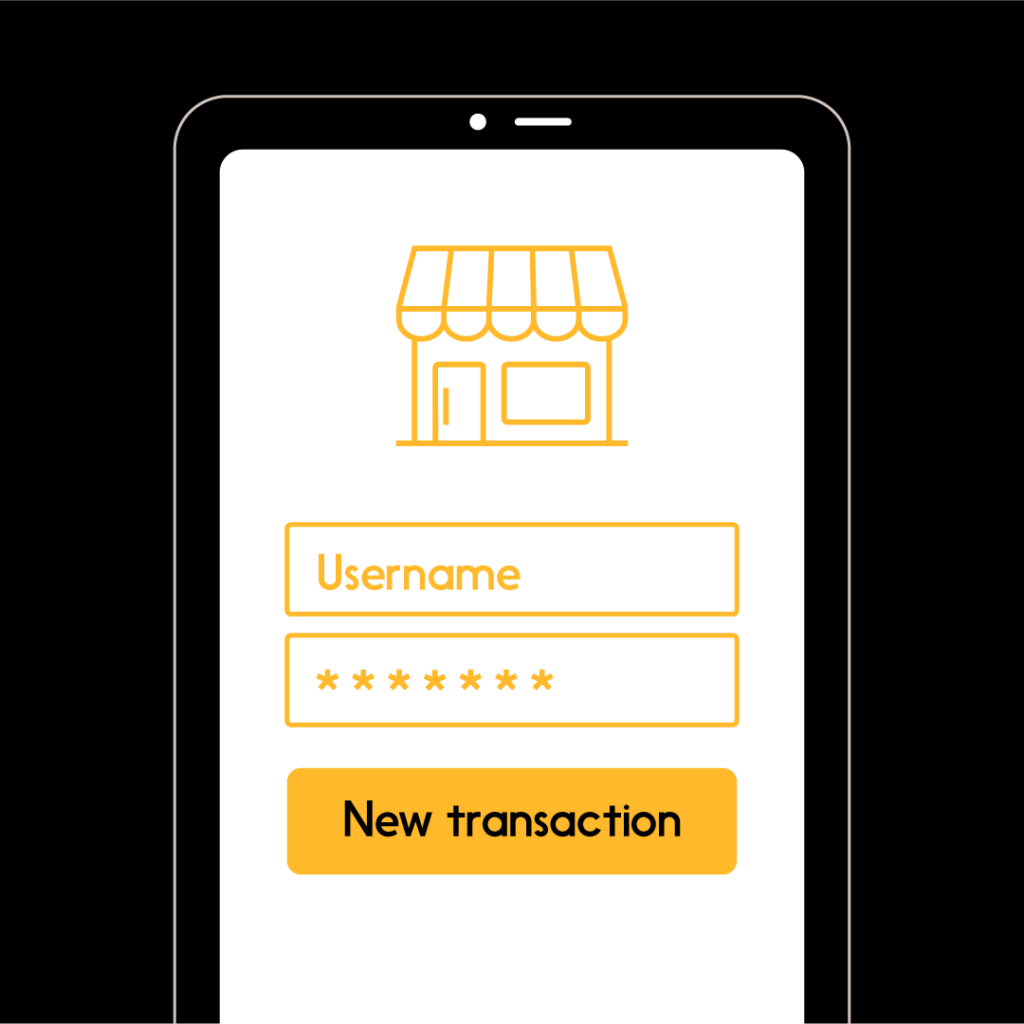
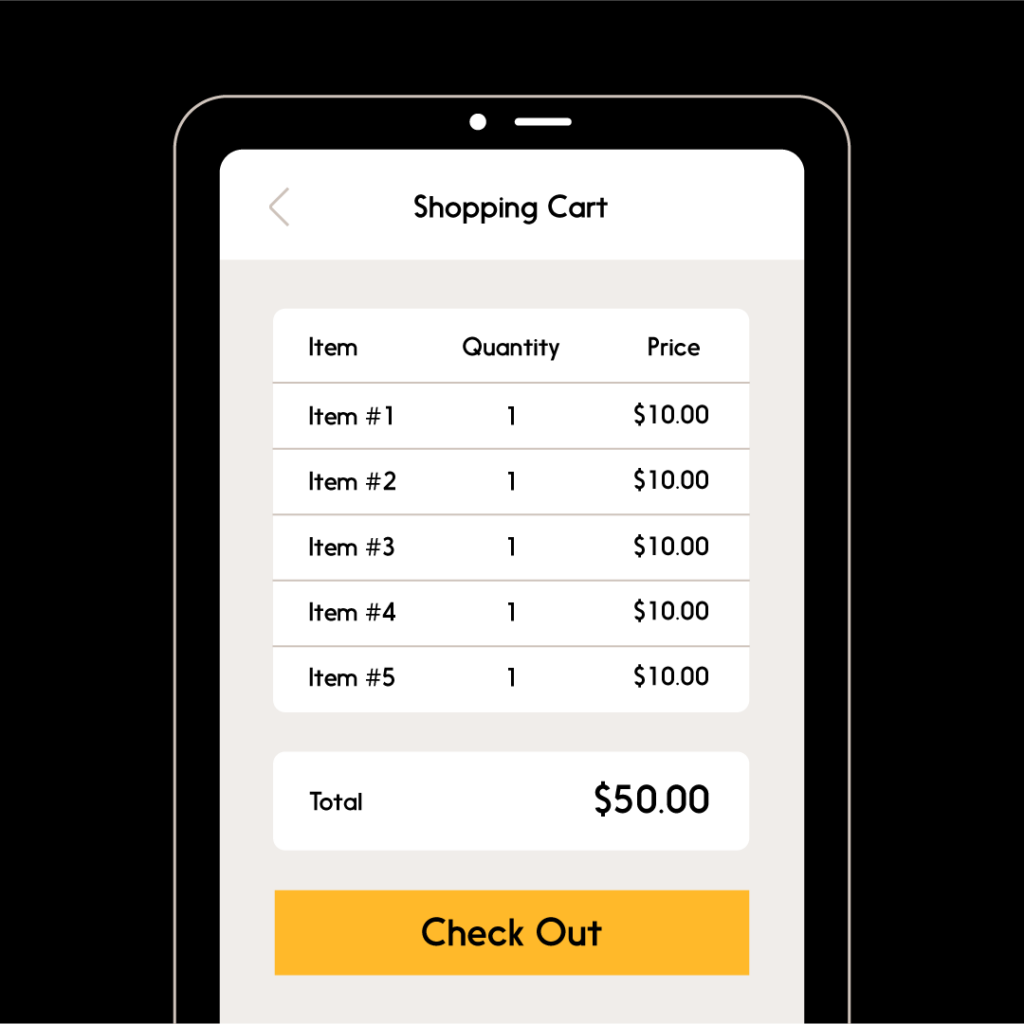
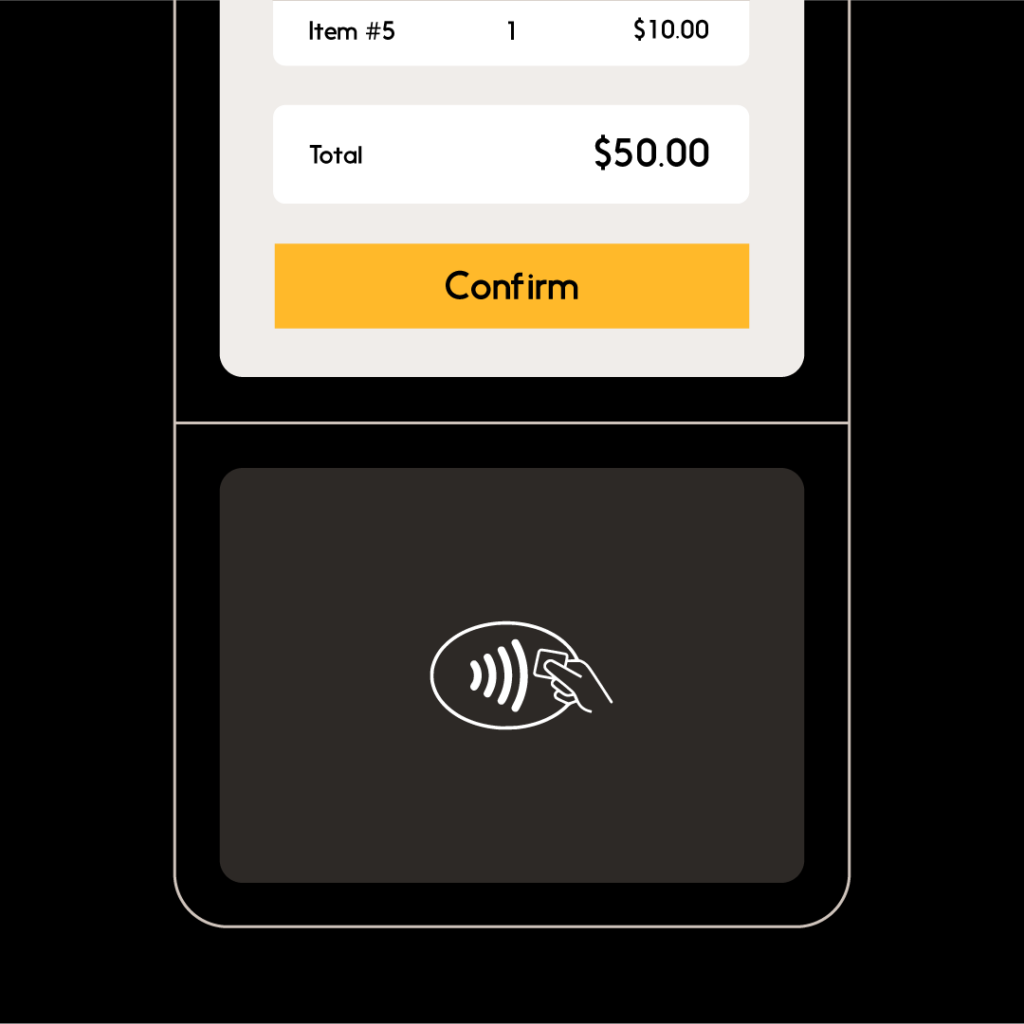


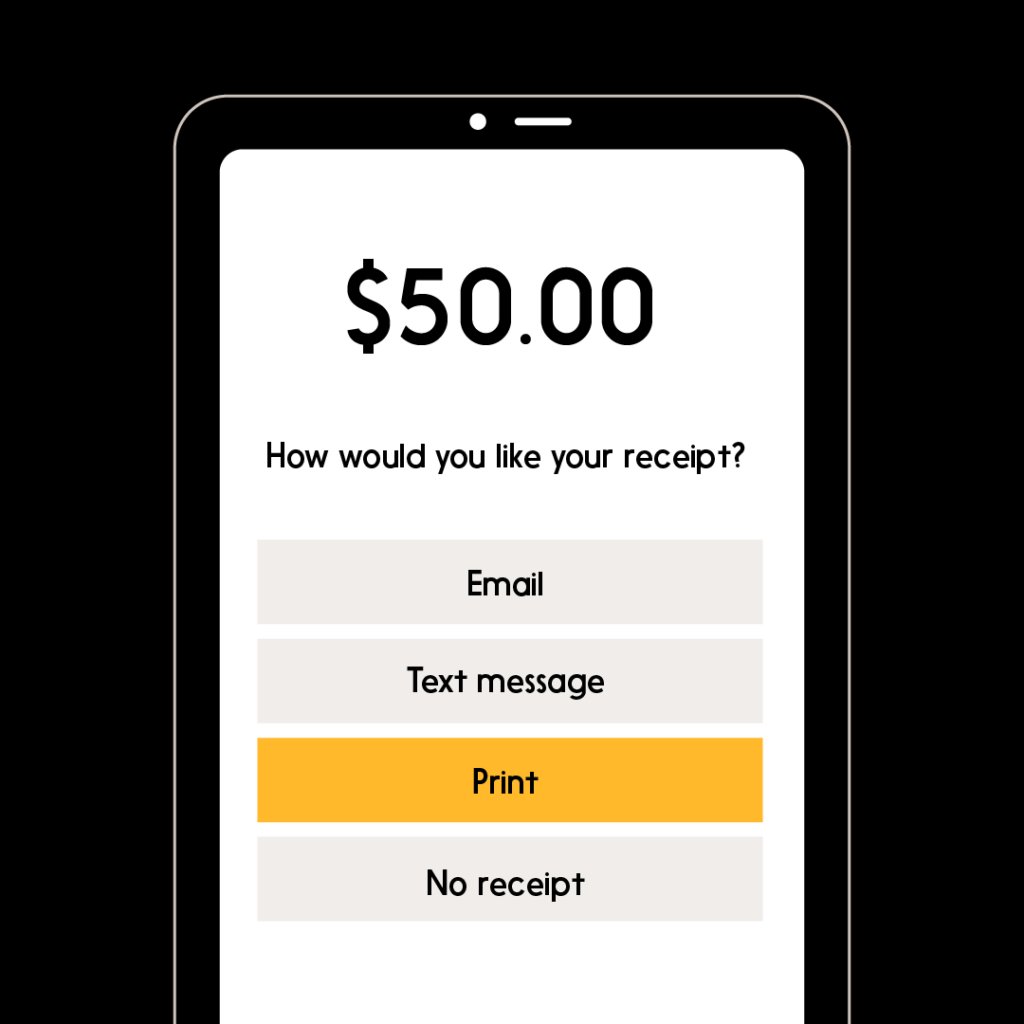
Find out how you can help level up your business with Interac Debit by clicking here.