As you may already know, Interac e-Transfer Autodeposit is a fast and convenient way to send money. But are you aware that setting up the Autodeposit feature also offers cyber security benefits that help protect you?
The security benefits of Interac e-Transfer Autodeposit are an important consideration, given the recent rise in fraud attempts against Canadians. It’s now more important than ever to safeguard your data privacy and digital transactions against Interac e-Transfer scams, and Interac Corp. (Interac) is committed to continuing to work hard to connect Canadians and keep their transactions safe during this crisis.
Autodeposit is available through most large Canadian banks, credit unions and other financial institutions. When you have the Autodeposit feature enabled, money that you receive via Interac e-Transfer will be deposited into your bank account automatically, without the need for you to answer a security question.
Here are three reasons you should consider signing up today.


1. Interac e-Transfer Autodeposit helps protect you against email fraud
Once you enable Autodeposit and define which account will receive your transfers, they will be automatically deposited in your account, following routine fraud checks by your financial institution, without any additional steps. Not only does that mean fewer steps to complete your transfer, it also means less time worrying about email fraud.
That’s because fraudsters try to exploit weaknesses in email security to attempt phishing scams and other cyber attacks that involve accessing your email account. If you use Autodeposit to bypass the email step of a transfer, fraudsters who gain access to your email account can’t intercept the message.
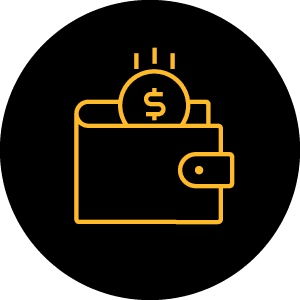
2. Make transfers even more convenient with Interac e-Transfer Autodeposit
Did you think that was possible? With Autodeposit, consumers and businesses can make the process more efficient when receiving money: The recipient no longer needs to go into an email account to complete the deposit instructions for a transfer. This means the transaction is quick, and is directly deposited into the recipient’s account following standard fraud checks by the sending and receiving financial institutions. Deposit times may vary depending on the customer’s financial institution.
As well, with Interac e-Transfer Autodeposit, a sender and recipient never have to agree on a security question and answer before they share money. This makes it even more convenient to transfer money between two trusted parties, especially for regular, frequent transactions.
When using Interac e-Transfer to send funds, it’s important to make sure the person you are sending the transfer to, or the person that you are receiving it from, are trusted parties you have validated through other means. As an added layer of security, when using Autodeposit, the sender will see the recipient’s legal name and ensure that they are sending the transfer to the right person. This can help you avoid sophisticated hackers masquerading as someone else.

3. It’s easy to set up Interac e-Transfer Autodeposit
Here’s how it works: First you associate your email address or phone number with a particular bank account. After that, Interac e-Transfer transactions sent to that address will be automatically deposited into the designated account and you as the recipient will be notified when the funds are available. The sender will also be notified that the Interac e-Transfer has been completed.
To get started, log in to your financial institution’s online or mobile banking and navigate to Autodeposit, typically found in the Interac e-Transfer settings. Register your e-mail address or mobile number and link your account. You will receive an email or SMS to confirm your registration. Check your inbox and click “Complete Registration.” That’s it!
Set up an Interac e-Transfer in four easy steps
1. Start by logging into your banking or mobile app.
2. Search for Autodeposit in the Interac e-Transfer section.
3. Register your email address and link the preferred account to it.
4. Finish by clicking “Complete Registration” in the confirmation email.
You’re done! Registering is simple and frees up your time for doing the things you actually want to do.
Click here to learn more about getting your funds faster with Interac e-Transfer Autodeposits and requesting money.
Access security and convenience with Interac e-Transfer Autodeposit
Made a mistake? Don’t worry, you can always update the email address that you’d like your Interac e-Transfer transactions associated with or the account that you would like funds deposited into. Simply log back into your financial institution’s online or mobile banking portal and navigate to Autodeposit, usually found in the Interac e-Transfer settings and update.


